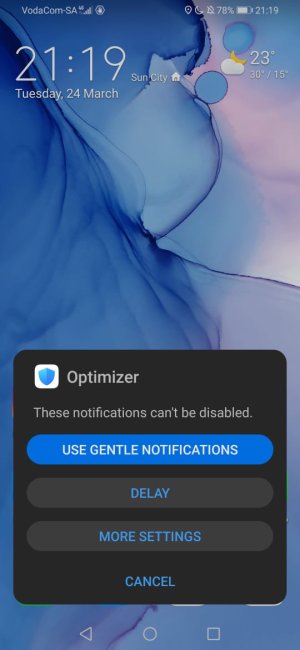- Mar 29, 2014
- 4
- 0
- 0
Since the lastest update each day I get lock screen notifications from the optimiser app telling me I have apps that have significant storage (Netflix, Spotify). I have gone into the app and turned off all notifications but I still get them. It also seems impossible to delete or force stop the app. Any ideas? Thanks