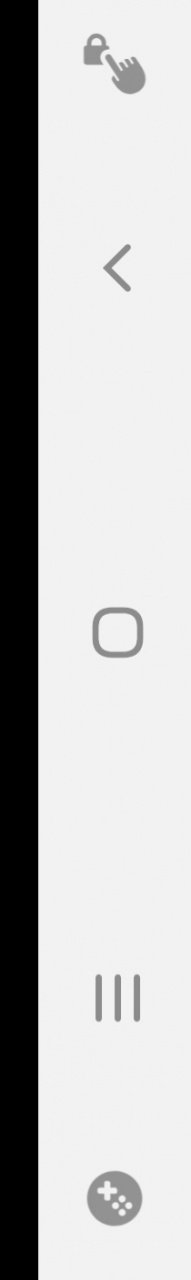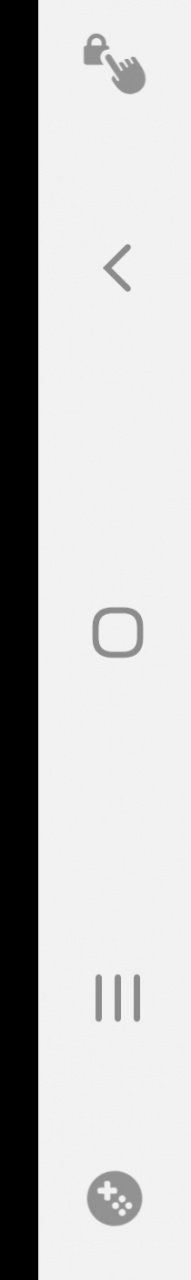A
Android Central Question
I've recently purchased a Samsung Galaxy Note 9 and I have to say it's a magnificent system. One thing I especially love is the ability to "Touch Lock" your screen when you're playing a game.
I can also appreciate that when you leave your phone on while a game is active and you haven't touched the screen awhile, it'll automatically turn on this screen lock to save you battery.
The problem is, I've been playing Resident Evil 4 on the Dolphin Emulator, and I've connected an external controller to play, but since I'm not touching the screen, it randomly activates the screen lock, and darkens my screen mid-gameplay.
This is extremely irritating. How do I stop my phone from doing this automatically, and if not doing it automatically, how can I turn off this feature overall?
TL;DR:
I want to turn off the touch screen lock during games on my Note 9.
I can also appreciate that when you leave your phone on while a game is active and you haven't touched the screen awhile, it'll automatically turn on this screen lock to save you battery.
The problem is, I've been playing Resident Evil 4 on the Dolphin Emulator, and I've connected an external controller to play, but since I'm not touching the screen, it randomly activates the screen lock, and darkens my screen mid-gameplay.
This is extremely irritating. How do I stop my phone from doing this automatically, and if not doing it automatically, how can I turn off this feature overall?
TL;DR:
I want to turn off the touch screen lock during games on my Note 9.