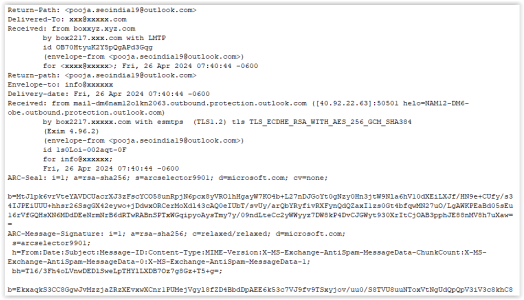Question How to view Email Header
- Thread starter w8wca
- Start date
You are using an out of date browser. It may not display this or other websites correctly.
You should upgrade or use an alternative browser.
You should upgrade or use an alternative browser.
Using stock Samsung Email App. Want to see full email HeaderWhat email app are you using? Can you be more specific about the information you want to see?
- Mar 9, 2012
- 169,487
- 10,839
- 113
If you mean all of the details as described here, I'm not sure if that's possible using the Samsung Email app -- I don't believe it's possible with the Gmail app either (I don't use Samsung Email, so I can't test it myself).
@mustang7757, do you know if this is possible?
@mustang7757, do you know if this is possible?
- Feb 6, 2017
- 98,267
- 14,470
- 113
The only thing I can see is in settings of Samsung email app under your account tap the cog wheel and change view from conversation to standardIf you mean all of the details as described here, I'm not sure if that's possible using the Samsung Email app -- I don't believe it's possible with the Gmail app either (I don't use Samsung Email, so I can't test it myself).
@mustang7757, do you know if this is possible?
This is what I want to see (for those that do not know what I am asking)
An email header is a hidden snippet of code in an email that contains detailed information about the sender, the recipient, and how the message was routed and authenticated.
An email header is a hidden snippet of code in an email that contains detailed information about the sender, the recipient, and how the message was routed and authenticated.
Attachments
- Feb 6, 2017
- 98,267
- 14,470
- 113
To show all that while an email comes in , no don't think that's possibleThis is what I want to see (for those that do not know what I am asking)
An email header is a hidden snippet of code in an email that contains detailed information about the sender, the recipient, and how the message was routed and authenticated.
Sizzers
Well-known member
- Feb 19, 2013
- 759
- 150
- 43
K-9 Mail will show you the headers.... https://play.google.com/store/search?q=k-9+mail&c=apps&gl=GBI found one that does! Proton Mail (but it is subscription for more than one email)
When you open the email, tap on the 3-dot menu where you'll find 'Show headers'.
Sizzers
Well-known member
- Feb 19, 2013
- 759
- 150
- 43
Not quite sure what you mean by that but K-9 does show the headers.(It still works but not much you can do with them now)
Edit: Ignore me, misread your reply.
Similar threads
- Replies
- 6
- Views
- 1K
- Replies
- 3
- Views
- 584
- Replies
- 11
- Views
- 4K
- Replies
- 1
- Views
- 1K
- Question
- Replies
- 4
- Views
- 772
Members online
Total: 15,233 (members: 10, guests: 15,223)
Forum statistics

Space.com is part of Future plc, an international media group and leading digital publisher. Visit our corporate site.
© Future Publishing Limited Quay House, The Ambury, Bath BA1 1UA. All rights reserved. England and Wales company registration number 2008885.