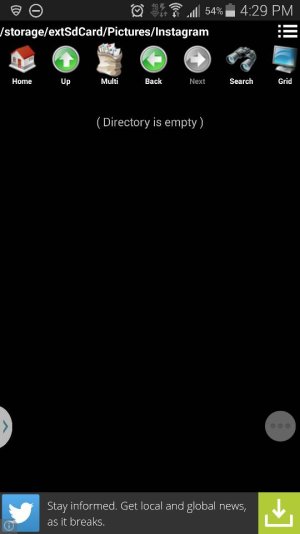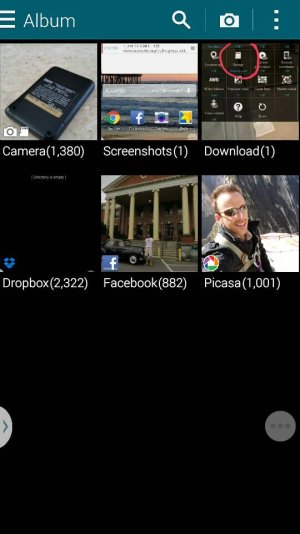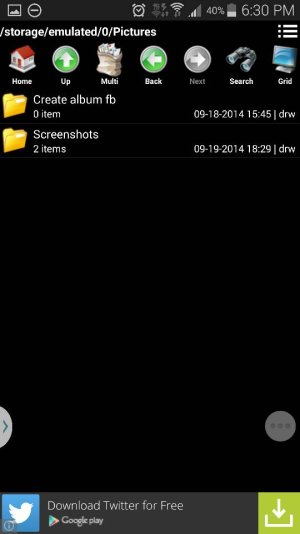- Sep 19, 2014
- 5
- 0
- 0
Short Question:
Like with the S4, I would like to view Photos and Folders from my camera, Facebook Photo Albums, My Instagram Photos, etc in one gallery on my S5.
1) Should I go back to S4?
2) Can I root the phone and downgrade to OS 4.2 and utilize the previous Gallery design?
3) Any recommendations for a particular app?
Long Complaint:
I just "jumped" from S4 to S5 and the Gallery feature is horrible and completely useless when trying to organize photos with other apps. With the S4 I was able to view my individual Facebook Photo Albums, Dropbox Photos/Subfolders, Picasa Albums, and Instagram photos in the native Gallery app. Wonderful, a one stop source to view all things photos!
With the S5 I can no longer view ANY of my Instagram photos from the native gallery app and all photos from Facebook/Dropbox/Picasa are lumped into one folder respectively with no Album/Subfolder organization. My Facebook Folder has all my Facebook photos in random order which makes it useless to search/view with several hundred photos. Dropbox and Picasa have their individual folders as well with the difference that the photos seem to be categorized by time; at least.
Some have said there are work arounds. Well, accessing the individual Gallery, Facebook App, Instagram App, Picassa App, Dropbox App to view all things photos is not a work around; it's **** poor design by Samsung and an inefficient use of technology. Quickpic does not allow you to view your Facebook, Instagram, Picassa Photos/Albums/Photos. It has a slightly better UI over the native gallery app and maintains the same limitations.
The finger print scanner so far has been useless. Scanning few times to unlock your phone is, again, poor design and a waste of time.
The heart rate monitor is interesting as it offers several different results in a short period of time. I guess my heart rate is going up just by using this "next best thing."
Like with the S4, I would like to view Photos and Folders from my camera, Facebook Photo Albums, My Instagram Photos, etc in one gallery on my S5.
1) Should I go back to S4?
2) Can I root the phone and downgrade to OS 4.2 and utilize the previous Gallery design?
3) Any recommendations for a particular app?
Long Complaint:
I just "jumped" from S4 to S5 and the Gallery feature is horrible and completely useless when trying to organize photos with other apps. With the S4 I was able to view my individual Facebook Photo Albums, Dropbox Photos/Subfolders, Picasa Albums, and Instagram photos in the native Gallery app. Wonderful, a one stop source to view all things photos!
With the S5 I can no longer view ANY of my Instagram photos from the native gallery app and all photos from Facebook/Dropbox/Picasa are lumped into one folder respectively with no Album/Subfolder organization. My Facebook Folder has all my Facebook photos in random order which makes it useless to search/view with several hundred photos. Dropbox and Picasa have their individual folders as well with the difference that the photos seem to be categorized by time; at least.
Some have said there are work arounds. Well, accessing the individual Gallery, Facebook App, Instagram App, Picassa App, Dropbox App to view all things photos is not a work around; it's **** poor design by Samsung and an inefficient use of technology. Quickpic does not allow you to view your Facebook, Instagram, Picassa Photos/Albums/Photos. It has a slightly better UI over the native gallery app and maintains the same limitations.
The finger print scanner so far has been useless. Scanning few times to unlock your phone is, again, poor design and a waste of time.
The heart rate monitor is interesting as it offers several different results in a short period of time. I guess my heart rate is going up just by using this "next best thing."