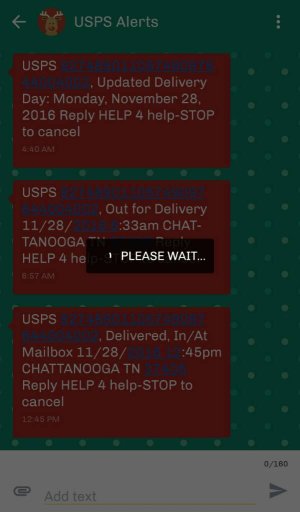- Sep 29, 2011
- 198
- 9
- 0
Hello All,
When I go to my messages app and click on a thread, it sometimes shows "please wait" message and won't load the text. It happens a couple times a day and it's not just limited to one contact. I deleted unnecessary text messages thinking that might help but no luck. Any idea what is causing this? I've attached a pic below. Tyvm in advance.
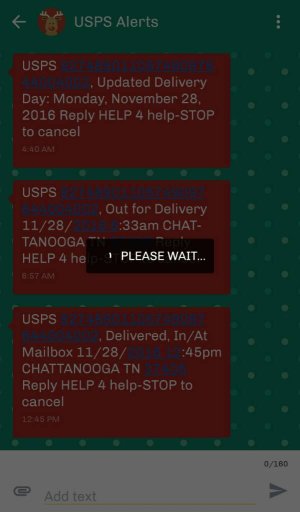
When I go to my messages app and click on a thread, it sometimes shows "please wait" message and won't load the text. It happens a couple times a day and it's not just limited to one contact. I deleted unnecessary text messages thinking that might help but no luck. Any idea what is causing this? I've attached a pic below. Tyvm in advance.