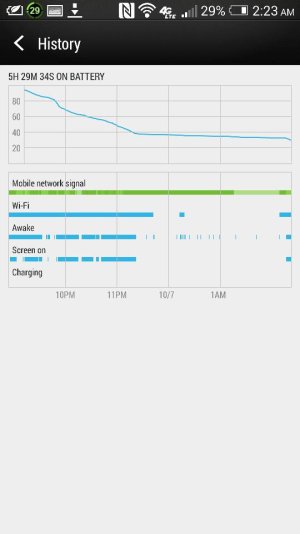About two months ago I updated the software on my HTC one to the 4.4.2 version and there wasn't any problems until about a week ago. About a week ago, I connected my phone to charge and I left it charging for about a half hour and it still remained at the same 10% before connecting it to charge. I started to watch a YouTube video and I noticed that instead of slowly charging it was actually discharging even though it was connected. It eventually died on me so I went to sleep and I left it charging overnight hoping it would be 100% . So when I checked it in the morning, it still was at 0%! I managed to get it charging but the battery itself drains way too fast and takes at least 3 hours to recharge ( I just burned through 15% in about 10 minutes). Anyone have the same issue?
Htc One Battery drain while connected
- Thread starter Cein39
- Start date
You are using an out of date browser. It may not display this or other websites correctly.
You should upgrade or use an alternative browser.
You should upgrade or use an alternative browser.
Welcome to Android Central! Perhaps the charging cable or plug failed. Have you tried a different one?
Yes I have two chargers from HTC and they do charge but for some reason sometimes the battery just stays at the same percentage
Are referring to two separate charger cables and plugs? Or just the plug part? If possible, use a different cable and plug.
I'll definitely give that a try. What could be draining the battery so fast though? The battery will be at 50% even if the use is kept to a minimum
- Mar 9, 2012
- 168,599
- 9,483
- 113
Charge up to 100%, then let it drain to 20-30% with normal usage, without charging in between. Then show us:
1. The main Settings>Battery screen.
2. The fullscreen battery graph screen (which shows Awake time and Cell Signal Strength).
3. The Screen category (to see total Screen On time).
4. The Cell Standby category, if present (to see Time Without Signal).
1. The main Settings>Battery screen.
2. The fullscreen battery graph screen (which shows Awake time and Cell Signal Strength).
3. The Screen category (to see total Screen On time).
4. The Cell Standby category, if present (to see Time Without Signal).
Charge up to 100%, then let it drain to 20-30% with normal usage, without charging in between. Then show us:
1. The main Settings>Battery screen.
2. The fullscreen battery graph screen (which shows Awake time and Cell Signal Strength).
3. The Screen category (to see total Screen On time).
4. The Cell Standby category, if present (to see Time Without Signal).
You want a screenshot?
- Mar 9, 2012
- 168,599
- 9,483
- 113
Yes, screenshots of those specified items. It can give us more info to try to figure out what is contributing to battery drain.
http://forums.androidcentral.com/am...ide-how-post-screenshots-android-central.html
http://forums.androidcentral.com/am...ide-how-post-screenshots-android-central.html
- Mar 9, 2012
- 168,599
- 9,483
- 113
Still need to see the Screen category (for total screen-on time), the Cell Standby category, if it's there, and also the list showing the percentage of battery consumption per app. The main drain correlates with when the phone is awake, so it'd be good to know how long the screen has been on, and which app has been using the most battery. The best phone batteries may still only last around 5-6 hours if the screen is on all the time, and less than that if you're using a processor-intensive app or game.
I've noticed severe battery drain on every device I've updated to Kit Kat. A factory reset will help with battery management, but you still may not have the battery life you had before. At least that's been my experience. I've had one device get the Lollipop update and I can say that 5.01 really helped with battery life. Hopefully that will roll out soon to the HTC One and when it does do a factory reset and then clear the System Cache. That should get you decent battery life.
Similar threads
- Replies
- 8
- Views
- 1K
- Replies
- 2
- Views
- 604
- Replies
- 20
- Views
- 5K
- Replies
- 2
- Views
- 1K
- Replies
- 11
- Views
- 1K
Latest posts
-
-
-
-
Question best non-Google way to export/import/backup text messages
- Latest: willamstock
-
Members online
Total: 7,125 (members: 9, guests: 7,116)
Forum statistics

Space.com is part of Future plc, an international media group and leading digital publisher. Visit our corporate site.
© Future Publishing Limited Quay House, The Ambury, Bath BA1 1UA. All rights reserved. England and Wales company registration number 2008885.