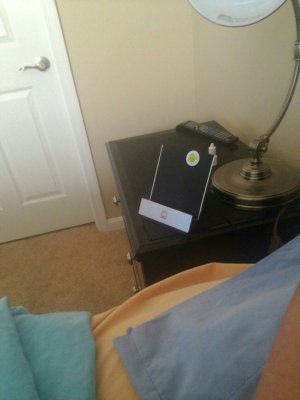Its absolutely killing me that there isn't an OEM HTC cradle available yet. Nor are there any HTC One specific docks out there that I can find.
I'm a naked phone man and I don't see me ever having a case on this phone other than for planned events where I know the phone will be in an environment with a high chance for error on my part resulting in cosmetic damage.
With that said I have become paranoid that I am going to scratch the back of this phone all to hell even just laying it on my desk. I have a cradle for my EVO3D but it won't work obviously.
Not to mention its annoying to have to unplug my phone every time I get an email or a text just to look at it, respond, then plug it back in. I hate wires and cables on my desk. I NEED A DOCK!!
Anyone using a dock that works well?
Anyone happen to know if/when HTC will release one?
I really really really miss having the USB on the side like my Pre and EVO3D.
At the top of the Android Central news feed there is a photo of a One laying on a concrete wall and it is like nails on a chalkboard to me just looking at it.

^ I just picture that back of that phone scratched to hell.
I'm a naked phone man and I don't see me ever having a case on this phone other than for planned events where I know the phone will be in an environment with a high chance for error on my part resulting in cosmetic damage.
With that said I have become paranoid that I am going to scratch the back of this phone all to hell even just laying it on my desk. I have a cradle for my EVO3D but it won't work obviously.
Not to mention its annoying to have to unplug my phone every time I get an email or a text just to look at it, respond, then plug it back in. I hate wires and cables on my desk. I NEED A DOCK!!
Anyone using a dock that works well?
Anyone happen to know if/when HTC will release one?
I really really really miss having the USB on the side like my Pre and EVO3D.
At the top of the Android Central news feed there is a photo of a One laying on a concrete wall and it is like nails on a chalkboard to me just looking at it.

^ I just picture that back of that phone scratched to hell.