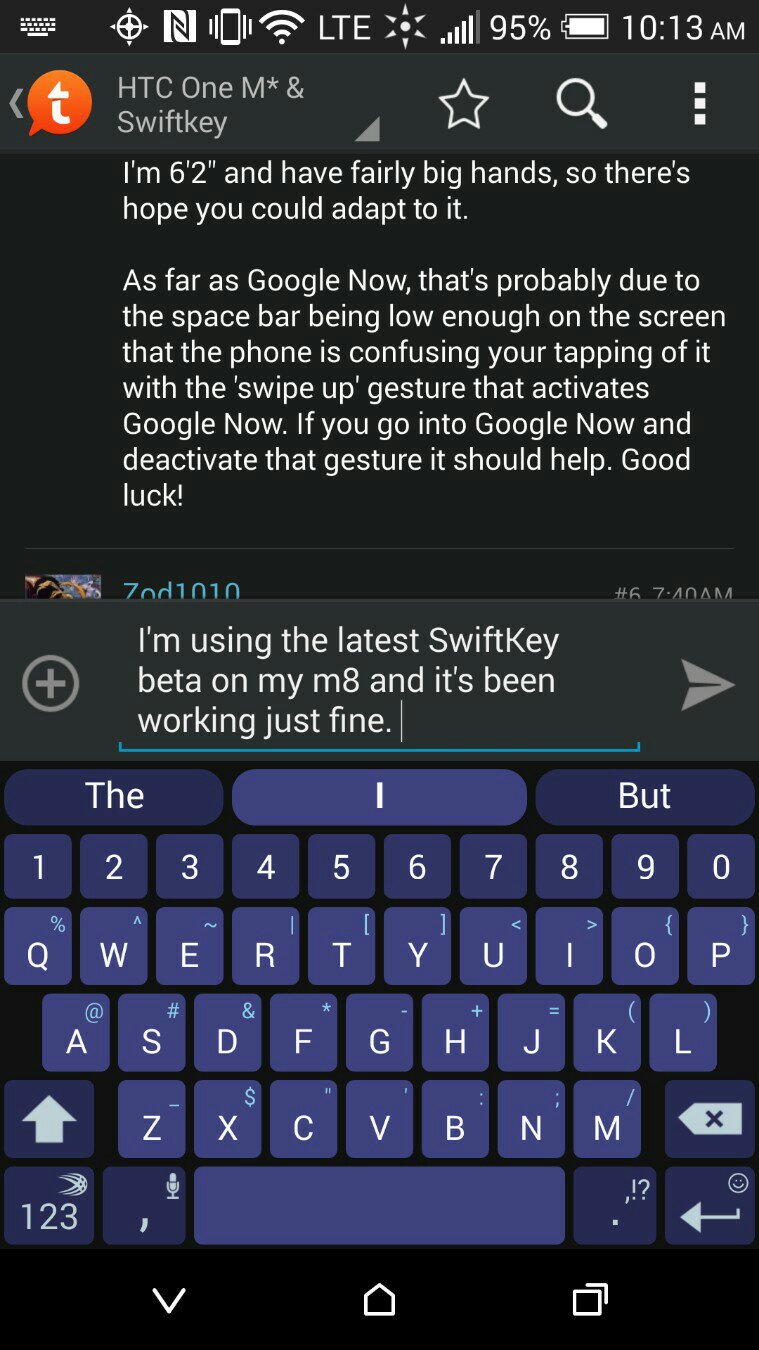- May 21, 2013
- 168
- 0
- 0
I'm not loving typing on this device. I've been using SwiftKey for years. The keyboard on the M8 is actually smaller than it was on my S4. But worse, it feels far less accurate. Even when tapping the space bar, which is a sizable key, I often have to tap it multiple times to get it to register the keystroke. Is this something that updates from either HTC or SwiftKey might improve?