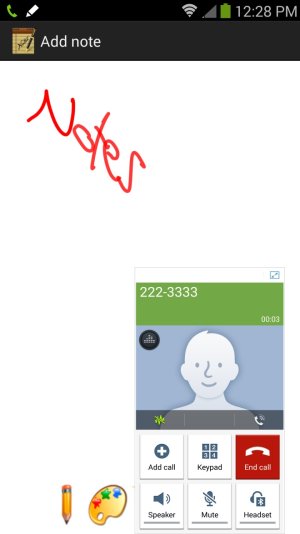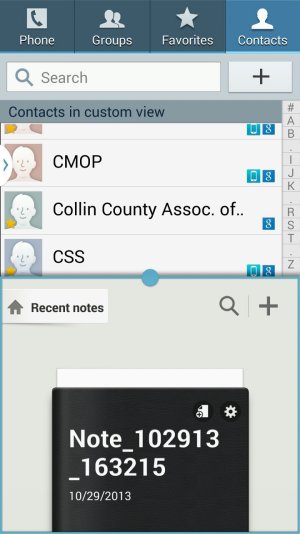- Oct 30, 2013
- 136
- 0
- 0
I am talking on the phone, I want to split screen and see active notes (to look at a note previously written) and phone still in top window.
ALSO: ANYONE ELSE HAVE AN S-PEN WHOSE BUTTON IS HARD TO PRESS..?
Sent from my SM-N900V using AC Forums mobile app
ALSO: ANYONE ELSE HAVE AN S-PEN WHOSE BUTTON IS HARD TO PRESS..?
Sent from my SM-N900V using AC Forums mobile app