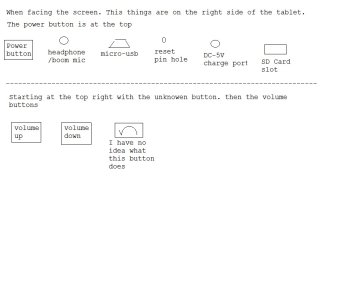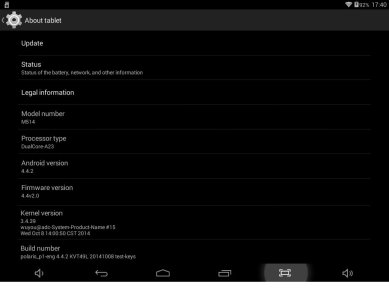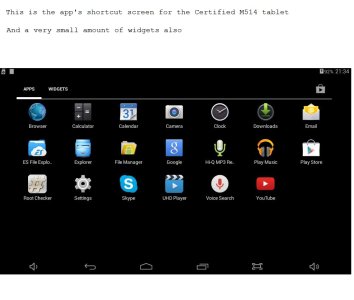- Jul 21, 2016
- 136
- 6
- 18
I got this Certified M514 Android 4.4 Tablet 10" with 8GB's of storage and a 16GB HDD in it. I got it from Ebay. It will arrive on Monday via UPS. I never heard of this brand of tablet before. Does anyone know were I can find the manufacturer's web page, to d/l the manual and so on. Also I think the 16GB HDD is a typo. I think it is relay is a 16GB SD card in it.
Item specifics
Condition: Used :
Seller Notes: “This item shows signs of moderate use, but remains in overall good condition. This item may have minor scratches, scuffs or blemishes on the screen or housing. The box and/or packaging has been opened.”
Type: Tablet
Internet Connectivity: Wi-Fi
Brand: Certified
Carrier: Not Applicable
Operating System: Android 4.2
Contract: Not Applicable
Screen Size: 10"
Hardware Connectivity: Bluetooth
Storage Capacity: 8GB
HDD: 16GB
Features: Bluetooth
Color: Black
UPC: 847169022913
Steve
Item specifics
Condition: Used :
Seller Notes: “This item shows signs of moderate use, but remains in overall good condition. This item may have minor scratches, scuffs or blemishes on the screen or housing. The box and/or packaging has been opened.”
Type: Tablet
Internet Connectivity: Wi-Fi
Brand: Certified
Carrier: Not Applicable
Operating System: Android 4.2
Contract: Not Applicable
Screen Size: 10"
Hardware Connectivity: Bluetooth
Storage Capacity: 8GB
HDD: 16GB
Features: Bluetooth
Color: Black
UPC: 847169022913
Steve