- Oct 31, 2019
- 4
- 0
- 0
I have problem, in my case is the Galaxy J6 Plus, appears written in yellow Set Warranty Bit: Recovery, and I can not enter Recovery Mode or Download Mode.
When My Phone starts, the following message appears:
Verification Failure
Unable to restart the device.
Integrity check failed.
You must reset the device to factory default settings.
This will erase all your data.
But the "Reset Doesn't Work" Button
I tried "Volume + Volume - Power, Volume + Power and it still doesn't work
I tried to root using this tutorial
https://www.androidinfotech.com/root-samsung-galaxy-j6-plus-sm-j610f-fn-g-pie/
One of the steps is to install Magisk Manager, patch a bin file, and then flash with odim.
But then it was to reset, and then I forgot and let the phone turn on.
I can't find any tutorials for my cell phone in question.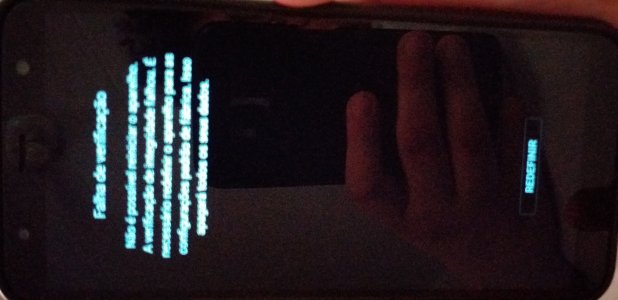
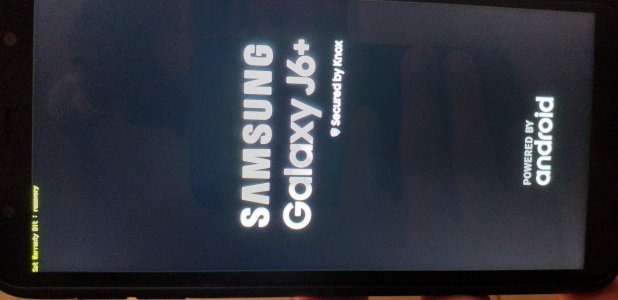
When My Phone starts, the following message appears:
Verification Failure
Unable to restart the device.
Integrity check failed.
You must reset the device to factory default settings.
This will erase all your data.
But the "Reset Doesn't Work" Button
I tried "Volume + Volume - Power, Volume + Power and it still doesn't work
I tried to root using this tutorial
https://www.androidinfotech.com/root-samsung-galaxy-j6-plus-sm-j610f-fn-g-pie/
One of the steps is to install Magisk Manager, patch a bin file, and then flash with odim.
But then it was to reset, and then I forgot and let the phone turn on.
I can't find any tutorials for my cell phone in question.
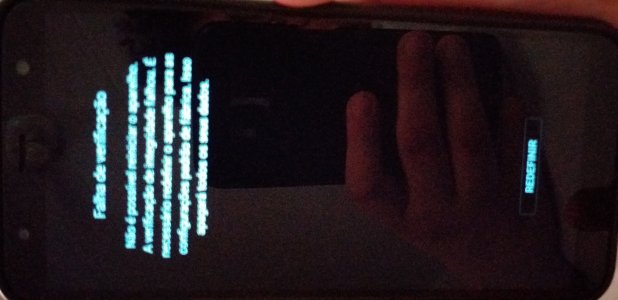
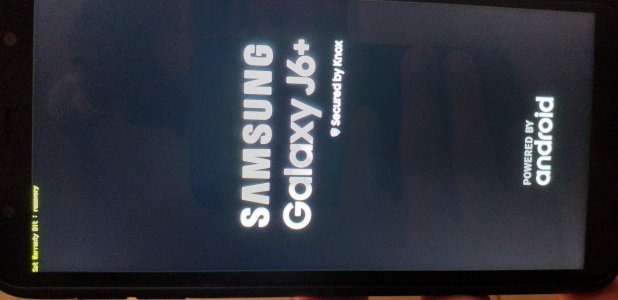
Last edited:

