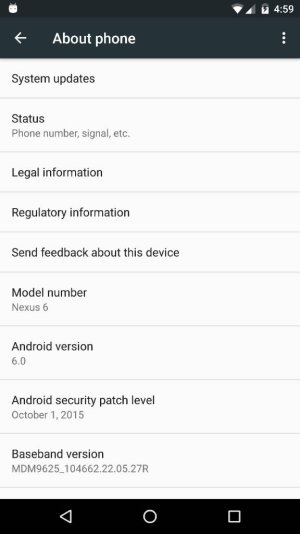Good morning,
I attempted to upgrade to 6.0 and bricked my N6. I've followed everything I've been able to find here and online and can't figure it out. When using Nexus Root Toolkit and trying to go back to 5.1.1 or 6.0 when I click Flash Stock + Unroot when the black screen comes up it says "FAILED (remote failure)" over and over again.
From what I've read it means I'm not actually unlocked, however when I click Unlock Bootloader in Nexus Root Toolkit and it reboots my phone it sits for 30+ minutes with the swirling dots and does nothing.
I'm using a Win 10 machine if that matters. I'll keep trying to find a solution that I can understand, please help.
Jeremy
I attempted to upgrade to 6.0 and bricked my N6. I've followed everything I've been able to find here and online and can't figure it out. When using Nexus Root Toolkit and trying to go back to 5.1.1 or 6.0 when I click Flash Stock + Unroot when the black screen comes up it says "FAILED (remote failure)" over and over again.
From what I've read it means I'm not actually unlocked, however when I click Unlock Bootloader in Nexus Root Toolkit and it reboots my phone it sits for 30+ minutes with the swirling dots and does nothing.
I'm using a Win 10 machine if that matters. I'll keep trying to find a solution that I can understand, please help.
Jeremy