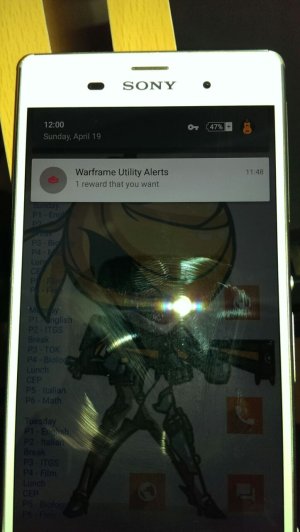I did search around
I have the key icon upper right
I know it has to do with a APN right. Not a VPN (don't know what each of them are)
Could anyone take a second of their time to help me get rid of it and get back online. I am with T-Mobile fwiw
Thank you I am at my wits end and don't wanna return it
Eric
I have the key icon upper right
I know it has to do with a APN right. Not a VPN (don't know what each of them are)
Could anyone take a second of their time to help me get rid of it and get back online. I am with T-Mobile fwiw
Thank you I am at my wits end and don't wanna return it
Eric