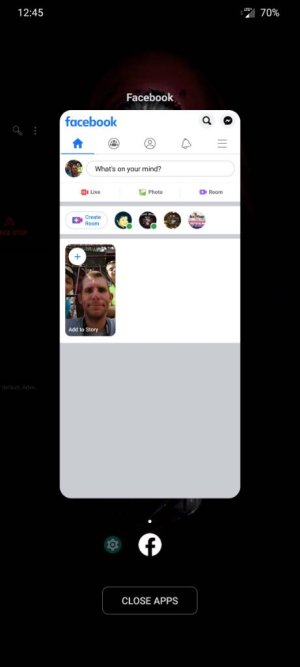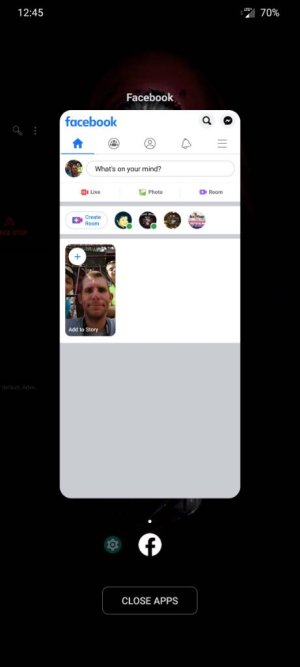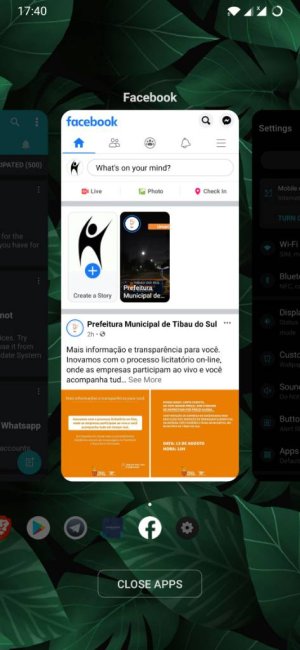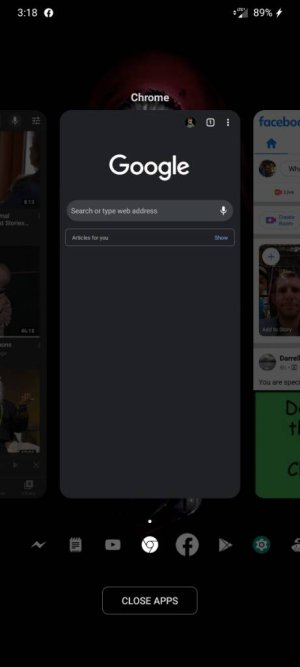- Feb 20, 2011
- 152
- 0
- 0
I'm having trouble changing the icon for facebook in the recent app drawer. I think whatever is not causing the icon to go away is also affecting the performance of the phone. I have have cleared the data/cache in the app and on the phone numerous times. I have even uninstalled and reinstalled the app. I don't used that icon pack anymore and it has been uninstalled from the phone for months.