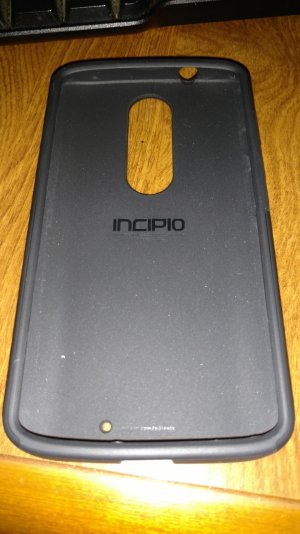- Apr 25, 2011
- 6
- 0
- 1
Hey guys/gals,
I just got this phone and have confirmed with multiple bluetooth devices that it just will not work with any of them with this case on.
So, my question is, does anyone know where the bluetooth antenna is? I'd like to cut an area of the case away near that and see if it helps.
Also, does anyone else use a case similar, that works with the wireless charging that does not have bluetooth issues?
Thanks for any input. Kinda liking this phone, actually. Only been a couple days but if I had a choice between my destroyed note 4 fixed, or this one, i'd take this one.
I just got this phone and have confirmed with multiple bluetooth devices that it just will not work with any of them with this case on.
So, my question is, does anyone know where the bluetooth antenna is? I'd like to cut an area of the case away near that and see if it helps.
Also, does anyone else use a case similar, that works with the wireless charging that does not have bluetooth issues?
Thanks for any input. Kinda liking this phone, actually. Only been a couple days but if I had a choice between my destroyed note 4 fixed, or this one, i'd take this one.