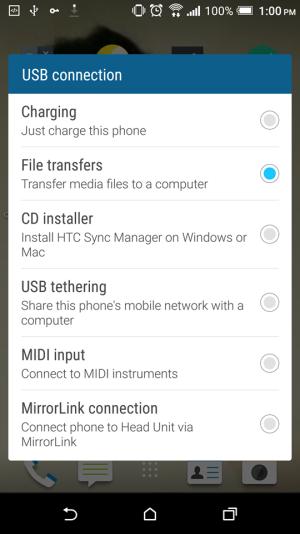- Sep 3, 2017
- 3
- 0
- 0
Hi
my Mobile is HTC one M8 , i have external memory card
when i connected my mobile through USB cable , i see some folder from External memory , but internal memory not appear
how can i display all folders in external memory on my PC ?
how can i display all folders from internal memory on my PC ?
thanks all
my Mobile is HTC one M8 , i have external memory card
when i connected my mobile through USB cable , i see some folder from External memory , but internal memory not appear
how can i display all folders in external memory on my PC ?
how can i display all folders from internal memory on my PC ?
thanks all