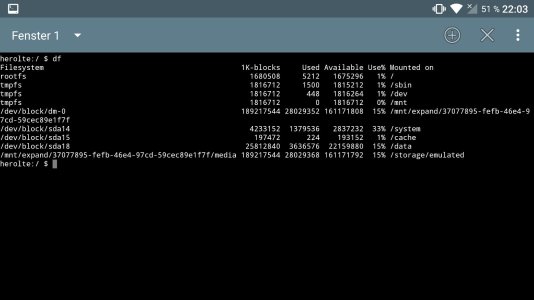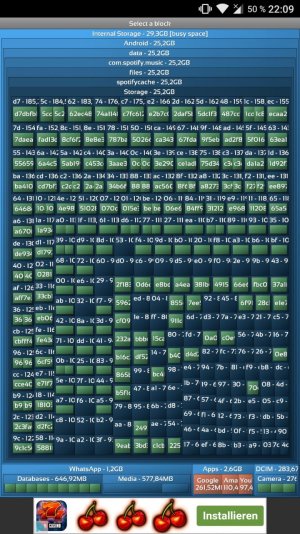- Jun 11, 2019
- 5
- 0
- 0
Hello there,
Recently I decided to up the storage for my Galaxy S7 with a switch from a 32GB SD to a 200GB SD. Since then, my internal storage shows 162GB of 183GB used, but I shoudl be nowhere near that amount of data (I had around 10GB used before). The phones storage is also missing from the index. I cant access it with file managers and it is not visible while connected to my PC, it only shows my integrated SD-card. I am out of ideas what could be causing this behavior.
Here a quick rundown of my specs and what I already did to solve this problem:
Phone: Samsung Galaxy S7
OS: LineageOS 14.1 with root
Android Version: 7.1.2
SD-Card: Sandisk Ultra 200GB
I tried the following steps:
Restarting the phone after inserting the SD card and formating it (problem was fixed before the restart, but occured again afterwards).
Clearing the Cache (In the settings and using TRWP).
Checked for unusually large files using DiskUsage and Amaze, including the root folders. (found nothing).
Checked the SD-card for errors and if it is fake (it is not).
Looked far and wide on the Internet (without much to show for it)
I am trying to avoid a complete clear install. Does anyone else have any ideas what could be causing this issue? Am I missing something? Any help would be much appreciated. Thank you.
Recently I decided to up the storage for my Galaxy S7 with a switch from a 32GB SD to a 200GB SD. Since then, my internal storage shows 162GB of 183GB used, but I shoudl be nowhere near that amount of data (I had around 10GB used before). The phones storage is also missing from the index. I cant access it with file managers and it is not visible while connected to my PC, it only shows my integrated SD-card. I am out of ideas what could be causing this behavior.
Here a quick rundown of my specs and what I already did to solve this problem:
Phone: Samsung Galaxy S7
OS: LineageOS 14.1 with root
Android Version: 7.1.2
SD-Card: Sandisk Ultra 200GB
I tried the following steps:
Restarting the phone after inserting the SD card and formating it (problem was fixed before the restart, but occured again afterwards).
Clearing the Cache (In the settings and using TRWP).
Checked for unusually large files using DiskUsage and Amaze, including the root folders. (found nothing).
Checked the SD-card for errors and if it is fake (it is not).
Looked far and wide on the Internet (without much to show for it)
I am trying to avoid a complete clear install. Does anyone else have any ideas what could be causing this issue? Am I missing something? Any help would be much appreciated. Thank you.
Attachments
Last edited: