- Dec 2, 2013
- 3
- 0
- 0
I've been into the basics of rooting and custom ROMs for a few years, but I've never really come across a post about this...
I recently installed the newest Gummy ROM on my S4 to get a taste for KitKat and came across an issue with the camera app not immediately saving recently snapped photos to the gallery. It gives a quick preview of the photo, but if you swipe right to the gallery, the pictures aren't there until you close and reopen the app. I took a look around the system folders w Root Browser and really had trouble understanding what the OS was doing with these photos! Multiple questions have arisen, so here we go...
Why am I seeing my photos (visible from the gallery app) in multiple places on my internal phone storage and SD card?
Gallery looks like this:
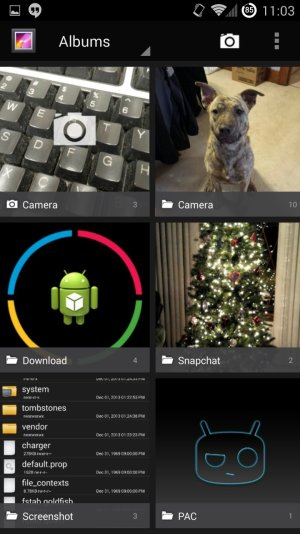
System folders view (this is the highest level on the file tree that I can view from this app):
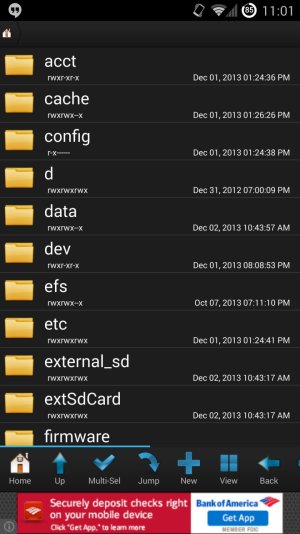
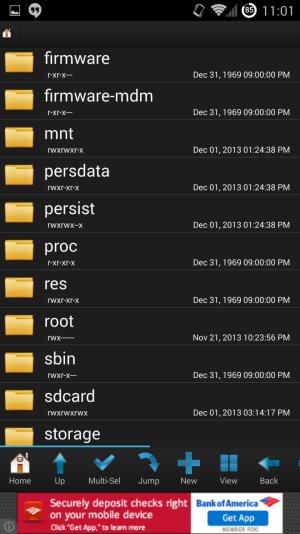

I'm seeing the same photos in "/storage/emulated/0/DCIM/Camera/", as well as "/sdcard/DCIM/Camera/." All of these photos were taken on my previous ROM (CM10.1.3) and the newest photos i've taken on Gummy are storing themselves in two separate folders - "/external_sd/DCIM/Camera/" and "/extSdCard/DCIM/Camera/."
Which folders are technically the internal storage and which version of "external storage" is actually my SD card. This file tree is such a mess! Why the hell does Android create so many similarly named folders! (rhetorical question)
None of these folders are new to this ROM. I've used Root Browser for other things and they were all been there before, I just never really went digging like this. I'm very picky about file organization and seeing this is driving me nuts, which leads to my next question(s)... What is the basic file tree of Android OS supposed to look like? Has anyone ever seen it mapped out? Can some of these folders be deleted (if they're old folders from previous ROMs)? I really dont care about any of the photos, I just want to start clean! I assumed that when formatting the disk and cache during ROM install, all of this was cleaned up and rewritten, but I guess I can't be sure!
Hopefully this isn't too hard to follow. Thanks in advance to the brave soul willing to respond.
Rick
I recently installed the newest Gummy ROM on my S4 to get a taste for KitKat and came across an issue with the camera app not immediately saving recently snapped photos to the gallery. It gives a quick preview of the photo, but if you swipe right to the gallery, the pictures aren't there until you close and reopen the app. I took a look around the system folders w Root Browser and really had trouble understanding what the OS was doing with these photos! Multiple questions have arisen, so here we go...
Why am I seeing my photos (visible from the gallery app) in multiple places on my internal phone storage and SD card?
Gallery looks like this:
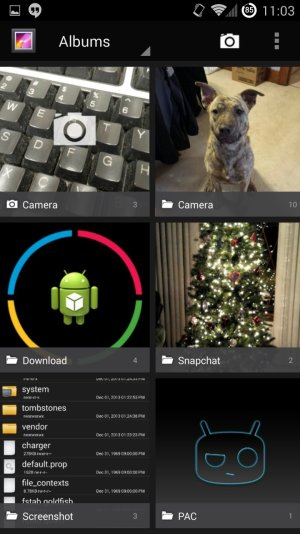
System folders view (this is the highest level on the file tree that I can view from this app):
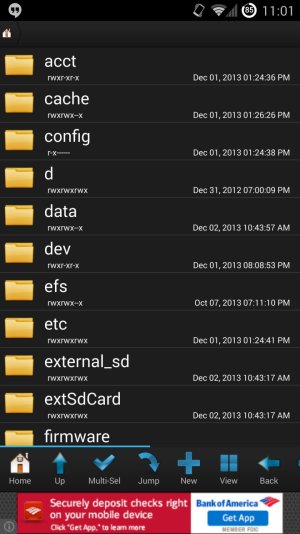
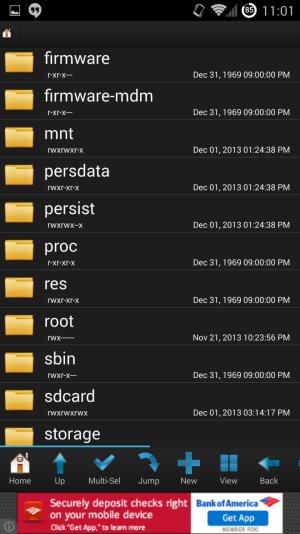

I'm seeing the same photos in "/storage/emulated/0/DCIM/Camera/", as well as "/sdcard/DCIM/Camera/." All of these photos were taken on my previous ROM (CM10.1.3) and the newest photos i've taken on Gummy are storing themselves in two separate folders - "/external_sd/DCIM/Camera/" and "/extSdCard/DCIM/Camera/."
Which folders are technically the internal storage and which version of "external storage" is actually my SD card. This file tree is such a mess! Why the hell does Android create so many similarly named folders! (rhetorical question)
None of these folders are new to this ROM. I've used Root Browser for other things and they were all been there before, I just never really went digging like this. I'm very picky about file organization and seeing this is driving me nuts, which leads to my next question(s)... What is the basic file tree of Android OS supposed to look like? Has anyone ever seen it mapped out? Can some of these folders be deleted (if they're old folders from previous ROMs)? I really dont care about any of the photos, I just want to start clean! I assumed that when formatting the disk and cache during ROM install, all of this was cleaned up and rewritten, but I guess I can't be sure!
Hopefully this isn't too hard to follow. Thanks in advance to the brave soul willing to respond.
Rick

