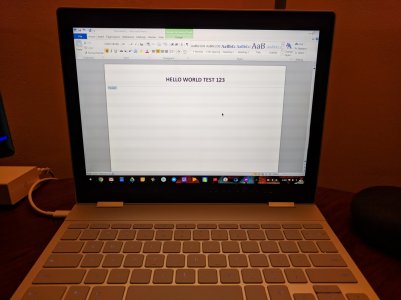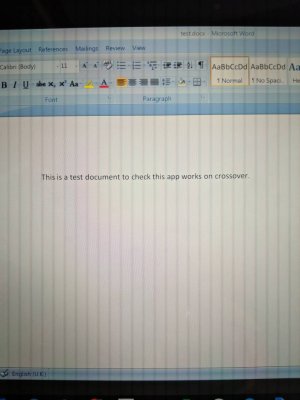is it safe to say, if you want a premium android tablet with pen support
the only logical future is the pixelbook?
I think more chromebooks will offer pen support if it becomes a staple in the os
much like the samsung chromebook pro and plus.
It is a shame since the samsung galaxy book 12.2 inch came out, there aren't really many android tablets that can match its size or capacity to multitask on the big screen...
perhaps the pixel book is the way
the only logical future is the pixelbook?
I think more chromebooks will offer pen support if it becomes a staple in the os
much like the samsung chromebook pro and plus.
It is a shame since the samsung galaxy book 12.2 inch came out, there aren't really many android tablets that can match its size or capacity to multitask on the big screen...
perhaps the pixel book is the way