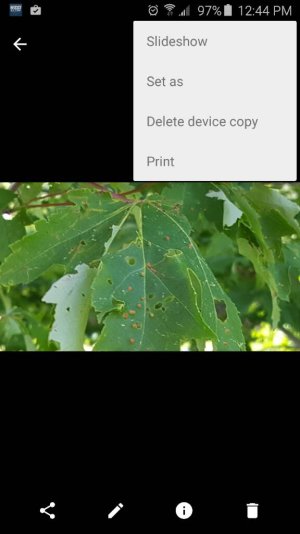Is there any way to save camera photos DIRECTLY to Google Photos?
- Thread starter Roco
- Start date
You are using an out of date browser. It may not display this or other websites correctly.
You should upgrade or use an alternative browser.
You should upgrade or use an alternative browser.
That would delete the photos everywhere.Just mass delete them after they sync. I get what you're saying though and it would be nice.
Posted via the Android Central App
Sent from my SM-G920V using Tapatalk
That would delete the photos everywhere.
Sent from my SM-G920V using Tapatalk
Actually, no it wouldn't. I deleted all my photos off of my Samsung Galaxy S6 Edge and the photos are all still in Google Photos. Two separate things.
woody nh
Well-known member
- Jun 19, 2012
- 81
- 13
- 0
Actually, no it wouldn't. I deleted all my photos off of my Samsung Galaxy S6 Edge and the photos are all still in Google Photos. Two separate things.
That is correct. After back up I have deleted several from my phone but they are still on Google Photos. However if you delete a photo on Google Photos it will be deleted everywhere.
That is correct. After back up I have deleted several from my phone but they are still on Google Photos. However if you delete a photo on Google Photos it will be deleted everywhere.
I am not so sure that the second part is true. there is a Delete from Device option if you select the three dots in the upper right corner while in photo view.
I am not so sure that the second part is true. there is a Delete from Device option if you select the three dots in the upper right corner while in photo view.
Not on my version of Google Photos....
woody nh
Well-known member
- Jun 19, 2012
- 81
- 13
- 0
I am not so sure that the second part is true. there is a Delete from Device option if you select the three dots in the upper right corner while in photo view.
I see that I should have qualified my comment: if when logged on to Google Photos via a computer deleting a photo deletes it from all devices. As you note when in the Google Photos app on the phone, you have the option of deleting on phone only.
Kalvin Kerns
Trusted Member
- Feb 14, 2014
- 1,586
- 0
- 0
Would like to know. As it stands if you delete a photo anywhere is deletes everywhere.
Sent from my SM-G920V using Tapatalk
No. If you delete the photo from you're phone or pc it won't delete from Photos backup app. If you delete from inside Google photos app, then it will only delete from the app, the pics will still be on whatever device you saved it to... In theory.
Posted via the Android Central App
Kalvin Kerns
Trusted Member
- Feb 14, 2014
- 1,586
- 0
- 0
That is correct. After back up I have deleted several from my phone but they are still on Google Photos. However if you delete a photo on Google Photos it will be deleted everywhere.
No it won't, or shouldn't anyway. That's 2 way synching, Google Photos is a one way sync, I think. Someone please correct me if I'm wrong about that.
Posted via the Android Central App
Device delete option
I can't open it (looks like you attached something?)
Kalvin Kerns
Trusted Member
- Feb 14, 2014
- 1,586
- 0
- 0
Device delete option
That must be the pc version cause it's not showing device delete option on the phone app.
Posted via the Android Central App
Kalvin Kerns
Trusted Member
- Feb 14, 2014
- 1,586
- 0
- 0
it's a screen shot from my phone
Oh really? Interesting, and odd.... Guess I'll explorer it more cause mine does not show that option.
Posted via the Android Central App
Kalvin Kerns
Trusted Member
- Feb 14, 2014
- 1,586
- 0
- 0
it's a screen shot from my phone
Ok I think I figured it out. That pic you have in the screen shot is a pic you took with that phone and is actually on your phone in the gallery/camera so currently I bet.
My pics that I took on this phone and that show in the device currently offer that delete on device option to. The pics that were taken on another camera/phone or downloaded do not offer that option. Ok this makes sense now.
Posted via the Android Central App
Ok I think I figured it out. That pic you have in the screen shot is a pic you took with that phone and is actually on your phone in the gallery/camera so currently I bet.
My pics that I took on this phone and that show in the device currently offer that delete on device option to. The pics that were taken on another camera/phone or downloaded do not offer that option. Ok this makes sense now.
Posted via the Android Central App
I was hoping for it to happen automatically.
Kin Taco
New member
- Nov 4, 2018
- 1
- 0
- 0
...and not have them save in the phone itself (in the "Gallery" app)?
I have them all backed up to Google Photos and don't need them also on my phone.
Anyone know?
Thanks.
You can try changing the default photo app in your phone's setting. I haven't tried it yet but maybe it'll work?
(setting>>application>>default app management)
(this is just for my phone though)
Similar threads
- Replies
- 1
- Views
- 230
- Replies
- 4
- Views
- 859
- Replies
- 6
- Views
- 609
- Replies
- 3
- Views
- 662
- Replies
- 10
- Views
- 624
Trending Posts
-
-
-
-
One UI 7, and just updates in general - why consistently remove useful features??
- Started by Rev1010
- Replies: 14
-
find last location of phone when it says "location unavailable" in "find my device" ?
- Started by gargavf
- Replies: 1
Forum statistics

Space.com is part of Future plc, an international media group and leading digital publisher. Visit our corporate site.
© Future Publishing Limited Quay House, The Ambury, Bath BA1 1UA. All rights reserved. England and Wales company registration number 2008885.