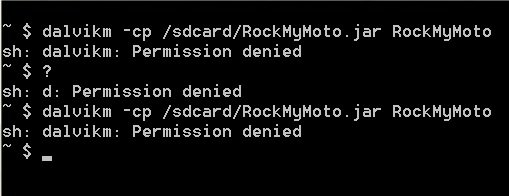OK, I finally figured out that there were a LOT of things that were left out of the instructions. I am now able to talk to my phone through Impactor and over telnet.
Things not in the instructions: Even though there are no errors shown in Device Manager with your phone installed, that does not mean that you have all the required drivers. Do an internet search for "Motorola Device Manager". Download and install with your phone plugged in and hopefully it will install the two ADB drivers that you need. If it doesn't, uninstall the device from Device Manager and start over and reinstall until it picks the drivers up. This seems to be entirely luck of the draw. I finally got mine to install.
Win7 does not have telnet installed by default. You will have to go into Control Panel and up at the top is a link to "Turn features on or off". Click that, check Telnet in the tree that comes up, and save.
Now, I am at another point where I am stuck, and the instructions conflict themselves. This is what I am talking about:
First you must use MotoWPNoMo, if you haven't then you will need to. Use RockMyMoto to gain root, then use MotoWPNoMo, and then restore to the 4.2.2 Camera update.
Well, which is first? The two sentences contradict each other as to which should be used first. Further, if you click on the MotoWPNoMo link, it says that you have to have root to make it work. Well, in the process of trying to get root, I am at this stage:
Run the exploit through telnet
Quote:
dalvikvm -cp /sdcard/RockMyMoto.jar RockMyMoto
The exploit will tell you to use adb to reboot:
I get back an error, saying "sh dalvikm: Permission denied"
I'm guessing this is because of write protection? However, on this same page that is linked to by jcase and describes how to disable write protection, it states:
Pre-requisites:
1.) Working root (su). Jcase's methods are fully supported here
2.) Working adb and fastboot drivers. Yes, that means WORKING. Don't clutter this thread with driver issues
3.) Linux (32 bit) or windows
4.) Disable all firewalls/internet security/antivirus before running. This is the #1 issue encountered when running the application
The 1st prerequisite says you have to have root. jcase seems to indicate that you need write protection removed in order to get root.
So, which came first, the chicken or the egg? Is it any wonder that the instructions are confusing?