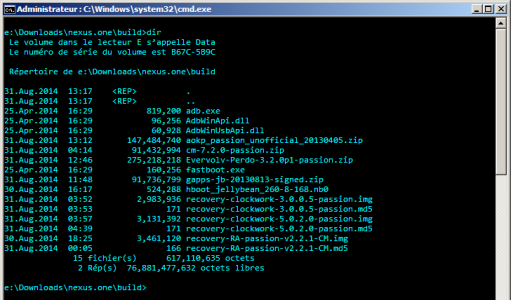- Nov 1, 2012
- 425
- 0
- 0
Recently I noticed the lack of tutorials to upgrade to 4.2.2 from 2.3.6, so i searched and searched, and this is what I came up with. It's my first thread/tutorial, so if anything needs to be changed/edited, feel free to tell me.
things you need:
-computer with USB port and ADB drivers installed (link below)
-rooted HTC passion (here's how: Reference: How To Root an HTC Nexus One Running Android 2.3.6 on Linux | Peter K. G. Williams )
-microUSB to USB cable
-this tutorial
**optional**
-brain
things you want downloaded:
-ADB and Fastboot drivers: usb_driver.zip
-Latest Blackrose download: blackrose_120421.zip
(copy & paste if link doesn't work)
-Evervolv ROM: http://evervolv.com/get/r/Evervolv-Perdo-3.2.0p1-passion.zip (3.2.0 is the newest right now)
-CLockworkModRecovery:
http://download.clockworkmod.com/recoveries/recovery-clockwork-5.0.2.0-passion.img
-the Google Apps file (Gapps)
Goo.im Downloads - Downloading gapps-jb-20130301-signed.zip
**optional**
my phone was having trouble with the Evervolv ROM and sending MMS, so i got AOKP ROM instead, and it works great now, along with coming with the NOVA Launcher prime for free.
AOKP link: Goo.im Downloads - Downloading aokp_passion_unofficial_20130405.zip
things to know beforehand:
-if your phone is in recovery, the command is adb [push/devices/etc]
-if your phone is in bootloader (blackrose, white screen) the command is fastboot [flash/etc]
-this will wipe your phone completely, use google to save all your contacts and calendar and stuff)
-get the phone in bootloader/recovery first, AND THEN plug it into the computer.
**if you plug into the computer while the phone is on, and type adb reboot-bootloader, you can avoid that)**
-all the files you want to stick on your phone must be in the same directory as the ADB files (fastboot and adb)
-'USB debugging' and 'install from unknown sources' are great things that help you a lot. make sure they're turned on. (under menus: 'security' and 'developer options')
steps:
0.5- If your phone isn't rooted, do so now.
1-unzip blackrose, plug in your phone, right-click, run as Administrator. your phone should go into recovery by itself.
2-inside blackrose, choose 1 ("apply stock/custom ROM"), enter, 2 ("custom Blackrose"), enter, resize, enter, and then tell it to do 260, enter, 8, and any name, enter. wait for it to boot, and you now have the partitions resized.
2.5- **optional** download http://ev-dl1.deuweri.com/Perdo/hboots/hboot_jellybean_260-8-168.nb0, open command prompt, navigate to the ADB and fastboot files using the cd command
(cd insertDirectoryYouWantToGoToHere, use dir if you can't remember where it's at)
type:
adb devices (should show your device)
reboot-bootloader (reboots to bootloader)
fastboot devices
fastboot flash hboot hboot_jellybean_260-8-168.nb0 It may take a couple tries for it to work.
fastboot reboot-bootloader
3-this is the scary part. Get into command prompt (if you're not there already) and navigate to the ADB files, and get your 'passion' into bootloader. (adb reboot-bootloader)
type:
fastboot erase system
fastboot erase boot
fastboot erase userdata
fastboot erase cache
4-once it's finished (shouldn't take more than a few seconds each), it's time to move on to the recovery.
type:
fastboot flash recovery recovery-clockwork-5.0.2.0-passion.img
fastboot reboot-bootloader
5-in blackrose, use the volume keys to choose 'Bootloader', (enter with trackball), it may check for the m5d sums, and then choose 'Recovery'.
6-this is where you will push all the files you want to the phone.
again, make sure all the files are in the same folder as the ADB and fastboot, and then,
type:
adb devices (it's always nice to make sure your phone is there)
if you chose Evervolv:
adb push /Evervolv-Perdo-3.2.0p1-passion.zip /sdcard (there is a space between zip and /sdcard. don't forget it!)
if you chose AOKP:
adb push aokp_passion_unofficial_20130405.zip /sdcard
**optional**
you can rename the zips in the computer so they are easier to type.
7-once those are through (i pushed them both, so I can change back and forth), push the Gapps file. this is specific to 4.2.2, and is the only one I found that works correctly, Google voice included.
adb push gapps-jb-20130301-signed.zip /sdcard
8-now pick up your phone. using the trackball/volume buttons to move up and down,
choose 'install zip from sdcard',
'choose zip from sdcard',
scroll to the ROM first ( it's important that Gapps is last!) click it, and scroll down to install. click that as well.
again, it may take a couple times of installing for it to work. (this is why i downloaded both. if one doesn't work, try the other one).
do the same thing for the Gapps file. now press the back button till you're at the main screen, and choose 'reboot system now'.
9-go through the jellybean setup, and remember to go into settings/accounts and sync and sync all your contacts and stuff.
**when you get to the home screen, it will ask you "launcher or NOVA launcher" if you chose AOKP. choose "always", and then tap on nova.
10- get into the google play store, and update the google search, or else the voice typing isnt going to work, and will constantly pop up and not let you do anything.
***optional***
download Llama (free), or tasker(6 dollars, well worth it, i highly recommend it) and secure settings (free), naked browser (free, fastest browser I have used to this day), and Clean Master.
in secure settings go to options/ Dev Admin Actions, and disable 'lock screen widgets' to get rid of the annoying camera widget that slows down everything. also, set all animations off.
*****problems*****
i have yet to find a way that allows you to extend the internal memory using a partitioned sdcard. Link2SD is an app that helps. clean master can do that too, as well as uninstall stock apps.
things you need:
-computer with USB port and ADB drivers installed (link below)
-rooted HTC passion (here's how: Reference: How To Root an HTC Nexus One Running Android 2.3.6 on Linux | Peter K. G. Williams )
-microUSB to USB cable
-this tutorial
**optional**
-brain
things you want downloaded:
-ADB and Fastboot drivers: usb_driver.zip
-Latest Blackrose download: blackrose_120421.zip
(copy & paste if link doesn't work)
-Evervolv ROM: http://evervolv.com/get/r/Evervolv-Perdo-3.2.0p1-passion.zip (3.2.0 is the newest right now)
-CLockworkModRecovery:
http://download.clockworkmod.com/recoveries/recovery-clockwork-5.0.2.0-passion.img
-the Google Apps file (Gapps)
Goo.im Downloads - Downloading gapps-jb-20130301-signed.zip
**optional**
my phone was having trouble with the Evervolv ROM and sending MMS, so i got AOKP ROM instead, and it works great now, along with coming with the NOVA Launcher prime for free.
AOKP link: Goo.im Downloads - Downloading aokp_passion_unofficial_20130405.zip
things to know beforehand:
-if your phone is in recovery, the command is adb [push/devices/etc]
-if your phone is in bootloader (blackrose, white screen) the command is fastboot [flash/etc]
-this will wipe your phone completely, use google to save all your contacts and calendar and stuff)
-get the phone in bootloader/recovery first, AND THEN plug it into the computer.
**if you plug into the computer while the phone is on, and type adb reboot-bootloader, you can avoid that)**
-all the files you want to stick on your phone must be in the same directory as the ADB files (fastboot and adb)
-'USB debugging' and 'install from unknown sources' are great things that help you a lot. make sure they're turned on. (under menus: 'security' and 'developer options')
steps:
0.5- If your phone isn't rooted, do so now.
1-unzip blackrose, plug in your phone, right-click, run as Administrator. your phone should go into recovery by itself.
2-inside blackrose, choose 1 ("apply stock/custom ROM"), enter, 2 ("custom Blackrose"), enter, resize, enter, and then tell it to do 260, enter, 8, and any name, enter. wait for it to boot, and you now have the partitions resized.
2.5- **optional** download http://ev-dl1.deuweri.com/Perdo/hboots/hboot_jellybean_260-8-168.nb0, open command prompt, navigate to the ADB and fastboot files using the cd command
(cd insertDirectoryYouWantToGoToHere, use dir if you can't remember where it's at)
type:
adb devices (should show your device)
reboot-bootloader (reboots to bootloader)
fastboot devices
fastboot flash hboot hboot_jellybean_260-8-168.nb0 It may take a couple tries for it to work.
fastboot reboot-bootloader
3-this is the scary part. Get into command prompt (if you're not there already) and navigate to the ADB files, and get your 'passion' into bootloader. (adb reboot-bootloader)
type:
fastboot erase system
fastboot erase boot
fastboot erase userdata
fastboot erase cache
4-once it's finished (shouldn't take more than a few seconds each), it's time to move on to the recovery.
type:
fastboot flash recovery recovery-clockwork-5.0.2.0-passion.img
fastboot reboot-bootloader
5-in blackrose, use the volume keys to choose 'Bootloader', (enter with trackball), it may check for the m5d sums, and then choose 'Recovery'.
6-this is where you will push all the files you want to the phone.
again, make sure all the files are in the same folder as the ADB and fastboot, and then,
type:
adb devices (it's always nice to make sure your phone is there)
if you chose Evervolv:
adb push /Evervolv-Perdo-3.2.0p1-passion.zip /sdcard (there is a space between zip and /sdcard. don't forget it!)
if you chose AOKP:
adb push aokp_passion_unofficial_20130405.zip /sdcard
**optional**
you can rename the zips in the computer so they are easier to type.
7-once those are through (i pushed them both, so I can change back and forth), push the Gapps file. this is specific to 4.2.2, and is the only one I found that works correctly, Google voice included.
adb push gapps-jb-20130301-signed.zip /sdcard
8-now pick up your phone. using the trackball/volume buttons to move up and down,
choose 'install zip from sdcard',
'choose zip from sdcard',
scroll to the ROM first ( it's important that Gapps is last!) click it, and scroll down to install. click that as well.
again, it may take a couple times of installing for it to work. (this is why i downloaded both. if one doesn't work, try the other one).
do the same thing for the Gapps file. now press the back button till you're at the main screen, and choose 'reboot system now'.
9-go through the jellybean setup, and remember to go into settings/accounts and sync and sync all your contacts and stuff.
**when you get to the home screen, it will ask you "launcher or NOVA launcher" if you chose AOKP. choose "always", and then tap on nova.
10- get into the google play store, and update the google search, or else the voice typing isnt going to work, and will constantly pop up and not let you do anything.
***optional***
download Llama (free), or tasker(6 dollars, well worth it, i highly recommend it) and secure settings (free), naked browser (free, fastest browser I have used to this day), and Clean Master.
in secure settings go to options/ Dev Admin Actions, and disable 'lock screen widgets' to get rid of the annoying camera widget that slows down everything. also, set all animations off.
*****problems*****
i have yet to find a way that allows you to extend the internal memory using a partitioned sdcard. Link2SD is an app that helps. clean master can do that too, as well as uninstall stock apps.