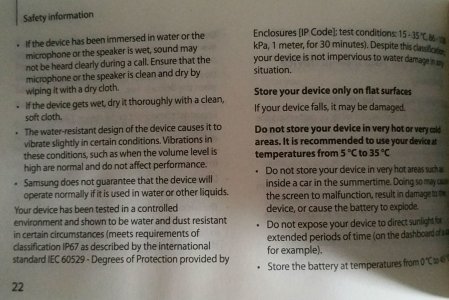- Apr 21, 2014
- 800
- 0
- 0
Of course the good news is I left Sprint so I can now use the internet and talk on my phone off wifi. I can't tell you how awesome that is. FINALLY.
So....long story short, my stepbrother came over a few weeks back with the Note 4. I drooled...the screen...the size...the S pen, the battery life,, 3 gigs of RAM, better camera as well...
So....I'll give an official 30 day report soon, I've had it for a few days now...
I'll be checking back in from time to time as I gave my BF the S5 so I'll still report the good and bad on it...
So....long story short, my stepbrother came over a few weeks back with the Note 4. I drooled...the screen...the size...the S pen, the battery life,, 3 gigs of RAM, better camera as well...
So....I'll give an official 30 day report soon, I've had it for a few days now...
I'll be checking back in from time to time as I gave my BF the S5 so I'll still report the good and bad on it...