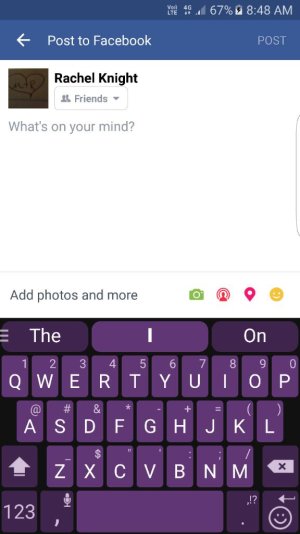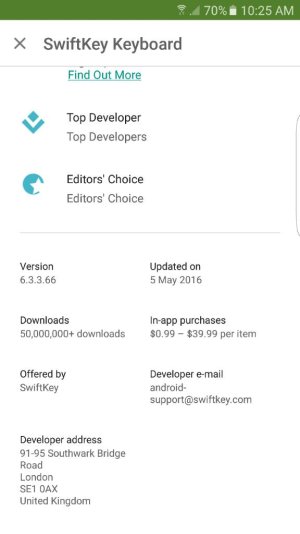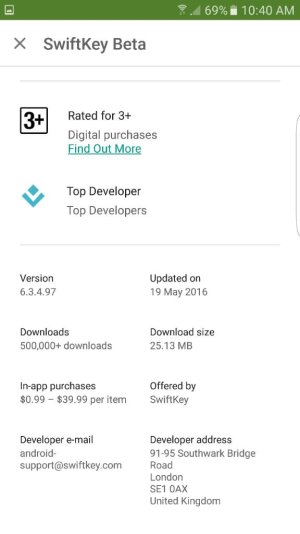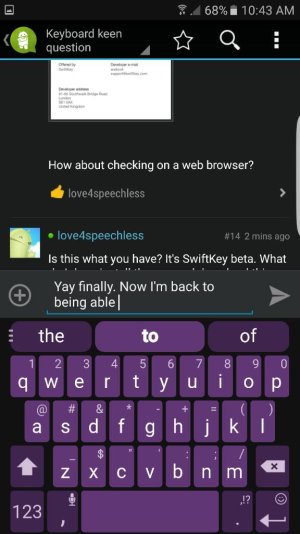- Feb 24, 2016
- 283
- 0
- 0
Hi everyone. I doubt there will be one but I was just wondering if there was a keyboard for the edge screen. The screen not recognising me tapping different keys on the edge is annoying but not enough to get rid of this beautiful phone