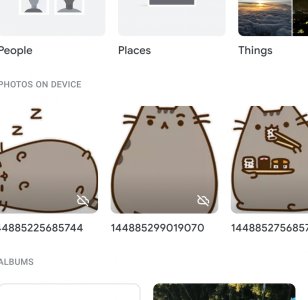- Jun 5, 2014
- 15
- 0
- 0
Hi all,
Why am I getting hundreds of Kitty emojis in my photos folder(s)?
When I used to use QuickPik I'd get them as well. Now I'm just using Photos and it's still happening. I'll delete them all one freakin picture at a time, and then randomly they'll all come back.
I tried to attach one but it says Invalid file, so here's a screenshot.
What app are they from and how can I stop it?
Thanks!
Why am I getting hundreds of Kitty emojis in my photos folder(s)?
When I used to use QuickPik I'd get them as well. Now I'm just using Photos and it's still happening. I'll delete them all one freakin picture at a time, and then randomly they'll all come back.
I tried to attach one but it says Invalid file, so here's a screenshot.
What app are they from and how can I stop it?
Thanks!