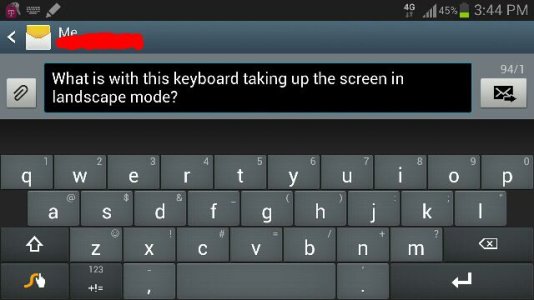So when I'm in landscape mode all that's seen is what you're typing. This isn't my preferred method of typing but when I'm watching a movie in landscape mode and receive a text, I'd like not to fumble my phone around. Anyone knows how to make it 50/50?
Sent from my SGH-T889 using Android Central Forums
Sent from my SGH-T889 using Android Central Forums