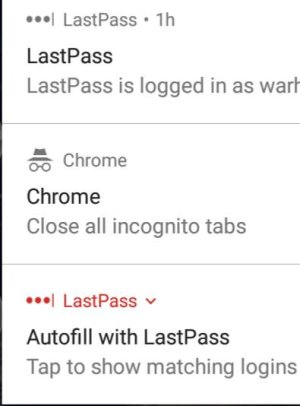- Mar 30, 2013
- 25
- 1
- 1
I fixed this once on my Pixel C Tablet and now I have forgotten how I did it. I have LastPass and in the notification window there is an autofill with LastPass notification that is constantly there (which I want) and there is a second notification constantly there that tells me who LastPass is logged in as (which I don't want). I can only snooze that because if I turn it off, both notifications disappear.
Can anyone remind me how I get this to just show my autofill?
Can anyone remind me how I get this to just show my autofill?