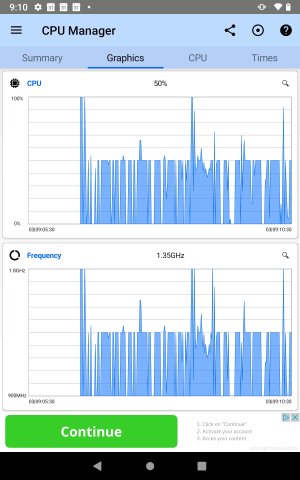- Jun 12, 2024
- 13
- 10
- 3
Hi All
I have a Lenovo FHD M8 TB-8705F that really has been running poorly for a long time. Slow to respond to the point I was thinking of getting a new one. Attached is the 'About Phone' screenshot. I did some searching for a process monitor to try and understand what was using CPU. Read several posts and many were old and had recommendations for apps that are no longer available or apps that did not seem to give me any usable results until I found C3 below.
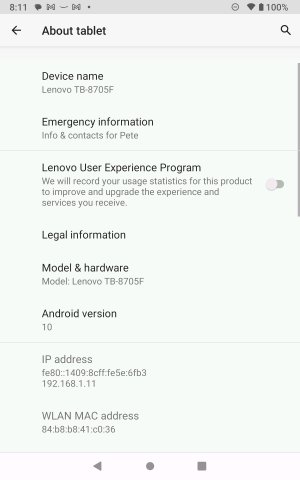
I tried installing a Linux emulator and running ps and top command as suggested here - but I did not get any results. I must have been doing something wrong. Neither command did anything. I have no experience with a Linux command line on android.I followed these instructions: https://android.stackexchange.com/q...current-resource-usage-cpu-memory-etc-c#27834
I found 3C All In One app from this page https://www.xda-developers.com/process-monitor-widgetapp-for-android/. I have attached several screenshots from that tool. The CPU history graph is most interesting showing the CPU usage jumping from 0 to 50% constantly.
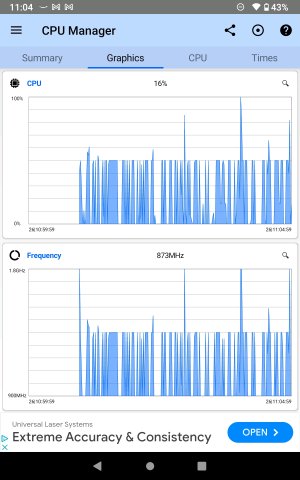
Another screenshot showing 45% CPU usage:

Not sure what this screen shows
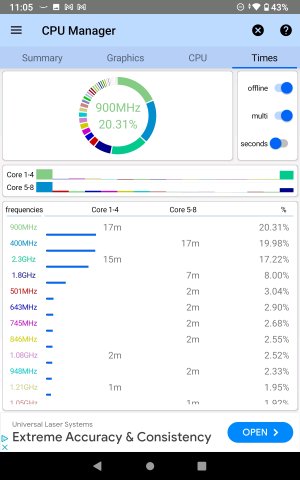
Finally this shot showing 100% CPU with the running apps showing their %
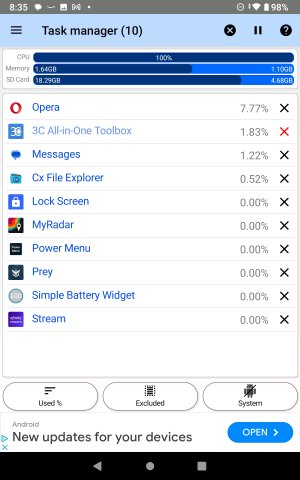
I would be happy to try and get more information if you tell me how to get it.
I then followed instructions on this post regarding using ADB commands. https://stackoverflow.com/questions/14042687/cpu-usage-per-application-in-android. I ran "adb shell top -m 10" and saved the results in the attached shell.txt file. I don't really understand those results. Maybe they mean something to you and you can suggest a solution to my problem. Maybe this is a tool for only seeing the CPU usage of a specific app and not what I need.
I can run more adb commands.
I saw some webpages about android android studio to use CPU profiler - but I do not have android studio installed.
I have not done a factory reset recently - but I think I did that 5-6 months ago and the tablet performance did not change from what I recall.
I saw this tool but was not sure I understood how to install/use it. https://github.com/coozoo/androidprocmon
Thank you for your time. If you have instructions for me to get more information I am happy to do that.
I have a Lenovo FHD M8 TB-8705F that really has been running poorly for a long time. Slow to respond to the point I was thinking of getting a new one. Attached is the 'About Phone' screenshot. I did some searching for a process monitor to try and understand what was using CPU. Read several posts and many were old and had recommendations for apps that are no longer available or apps that did not seem to give me any usable results until I found C3 below.
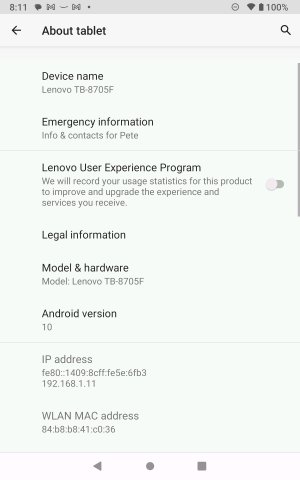
I tried installing a Linux emulator and running ps and top command as suggested here - but I did not get any results. I must have been doing something wrong. Neither command did anything. I have no experience with a Linux command line on android.I followed these instructions: https://android.stackexchange.com/q...current-resource-usage-cpu-memory-etc-c#27834
I found 3C All In One app from this page https://www.xda-developers.com/process-monitor-widgetapp-for-android/. I have attached several screenshots from that tool. The CPU history graph is most interesting showing the CPU usage jumping from 0 to 50% constantly.
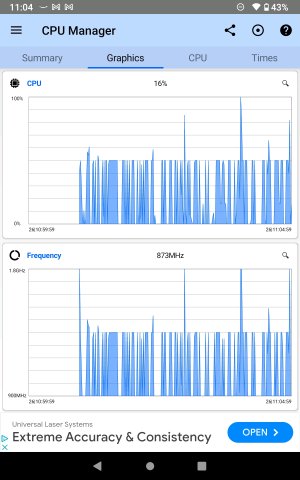
Another screenshot showing 45% CPU usage:

Not sure what this screen shows
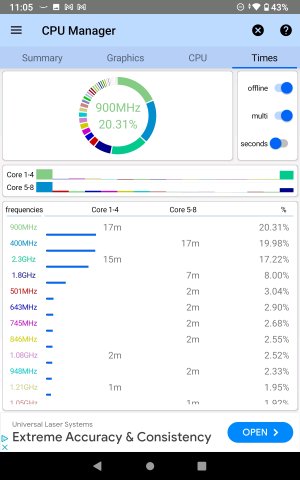
Finally this shot showing 100% CPU with the running apps showing their %
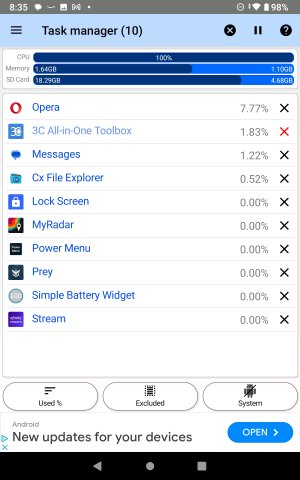
I would be happy to try and get more information if you tell me how to get it.
I then followed instructions on this post regarding using ADB commands. https://stackoverflow.com/questions/14042687/cpu-usage-per-application-in-android. I ran "adb shell top -m 10" and saved the results in the attached shell.txt file. I don't really understand those results. Maybe they mean something to you and you can suggest a solution to my problem. Maybe this is a tool for only seeing the CPU usage of a specific app and not what I need.
I can run more adb commands.
I saw some webpages about android android studio to use CPU profiler - but I do not have android studio installed.
I have not done a factory reset recently - but I think I did that 5-6 months ago and the tablet performance did not change from what I recall.
I saw this tool but was not sure I understood how to install/use it. https://github.com/coozoo/androidprocmon
Thank you for your time. If you have instructions for me to get more information I am happy to do that.