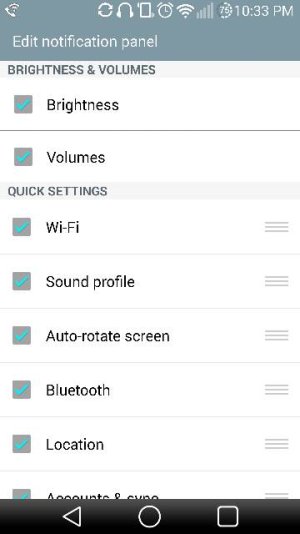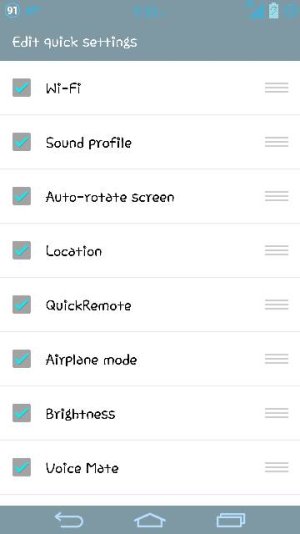LG G3: Why is the Brightness slider missing?
- Thread starter jd4d
- Start date
You are using an out of date browser. It may not display this or other websites correctly.
You should upgrade or use an alternative browser.
You should upgrade or use an alternative browser.
ffejjj
Well-known member
- May 14, 2012
- 3,571
- 69
- 48
You must be on AT&T as I am. We don't have that brightness or volume slider as others do in the notification pull down screen. We're stuck with toggling.
Sent from Frope's sweet G3.
Sprint either... I don't think US versions have it
I'm rooted and I adjust the brightness by sliding my finger across the notification bar. Pretty sweet if I do say.
Posted via Android Central App
chippy19977
Active member
- Jan 15, 2012
- 40
- 1
- 0
perrochingon
Well-known member
- Jan 11, 2012
- 62
- 0
- 0
Re: Brightness slider
My T-Mobile G3 has it as well. Try scrolling through the toggle menu in the drop down to the far right and tap the "Edit" button. Mine came with both the brightness and volume toggles on by default but I removed the volume toggle since it was taking up too much real estate on the notifications tray

My T-Mobile G3 has it as well. Try scrolling through the toggle menu in the drop down to the far right and tap the "Edit" button. Mine came with both the brightness and volume toggles on by default but I removed the volume toggle since it was taking up too much real estate on the notifications tray

joebloggs13
Well-known member
- May 21, 2012
- 243
- 0
- 0
Re: LG G3: Brightness Slider Missing
My Bell model has it in the pull down menu as well.
Posted via the Android Central App
My Bell model has it in the pull down menu as well.
Posted via the Android Central App
Joshua Silvestri
New member
- Jan 3, 2015
- 2
- 0
- 0
Where do u go to have the brightness slider bar in the pull down notification screen? Can't find it anywhere and the way I adjust brightness is hitting on the toggle.
Thanks in advance
Posted via Android Central App
I found that you can get the volume slider to appear on your dropdown for LG G3 if you long-press on a music app that appears on your dropdown. I'm trying to figure out how to do that for the brightness slider. Hope this helps you.
icu
Well-known member
- Oct 29, 2010
- 555
- 21
- 0
Like ffejjj mentioned I slide along the notifications bar. Root is a beautiful thing.
That being said it is an option for me 4.4.4 VZW via the edit button as mentioned.
I remember the volume and brightness sliders being a major complaint in early reviews so maybe they disabled them by default?
Posted via the Android Central App
That being said it is an option for me 4.4.4 VZW via the edit button as mentioned.
I remember the volume and brightness sliders being a major complaint in early reviews so maybe they disabled them by default?
Posted via the Android Central App
Dr5sonicalstars
New member
- Jul 8, 2015
- 1
- 0
- 0
Re: Brightness slider
Man that really stinks
You must be on AT&T as I am. We don't have that brightness or volume slider as others do in the notification pull down screen. We're stuck with toggling.
Sent from Frope's sweet G3.
Man that really stinks
frope01
Well-known member
- Jul 26, 2013
- 366
- 0
- 0
Re: Brightness slider
Sent from my LG-H810 using Tapatalk
It did. I got it now on my G4 though. But AT&T held true to form and we don't have that quick peek at time, etc. by sliding down the screen from top center while the display is off. AT&T always finds a way. SmhMan that really stinks
Sent from my LG-H810 using Tapatalk
Similar threads
- Replies
- 1
- Views
- 2K
- Replies
- 8
- Views
- 12K
- Replies
- 6
- Views
- 3K
- Replies
- 32
- Views
- 56K
- Replies
- 5
- Views
- 16K
Members online
Total: 4,869 (members: 6, guests: 4,863)
Forum statistics

Space.com is part of Future plc, an international media group and leading digital publisher. Visit our corporate site.
© Future Publishing Limited Quay House, The Ambury, Bath BA1 1UA. All rights reserved. England and Wales company registration number 2008885.