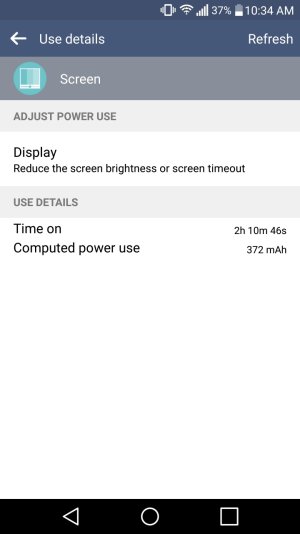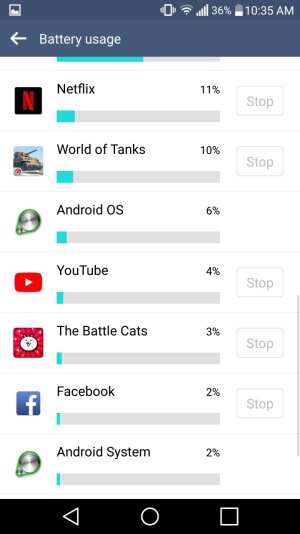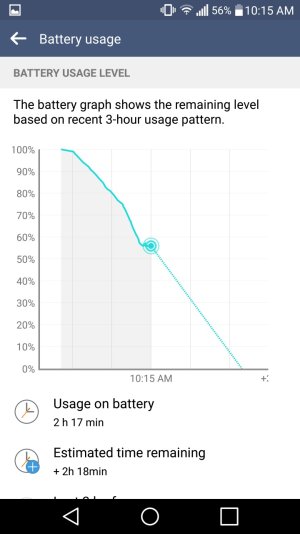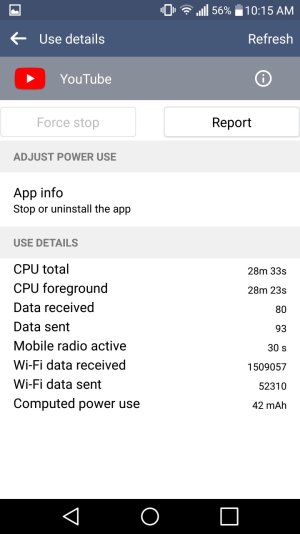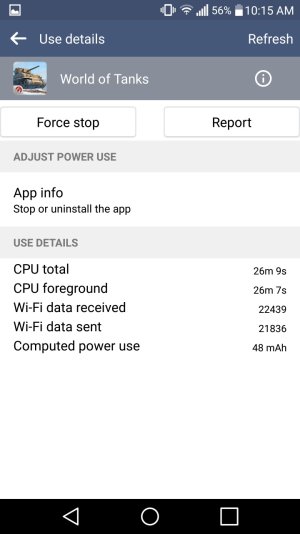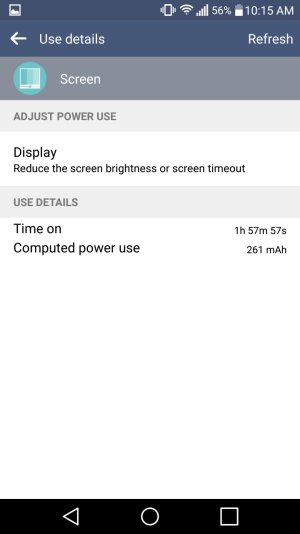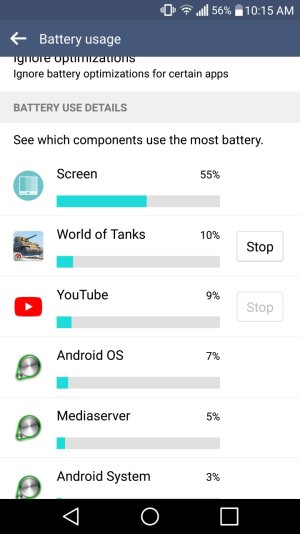A
Android Central Question
My lg g4 is guzzling power. I looked at the energy consumed in the battey monitor and did some basic math and it didn't add up. The screen used 43% of the energy and consumed 87 mah. The phone was at 82% so 43% of 18% of my battery is 540 mah. 43% of that is roughly 230 mah. Basically the screen consumed 87 mah but the percentages say that it used 230 mah. Is my battery going bad or does the battery sensor need re calibration?

 Did it used to give better battery life? Have you noticed a change? What sort of screen-in time do you get, after charging to 100% and using normally to about 40%?
Did it used to give better battery life? Have you noticed a change? What sort of screen-in time do you get, after charging to 100% and using normally to about 40%?