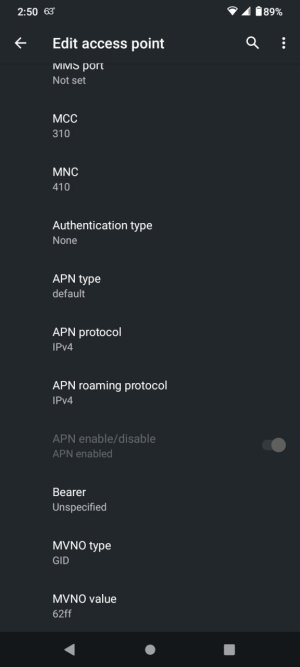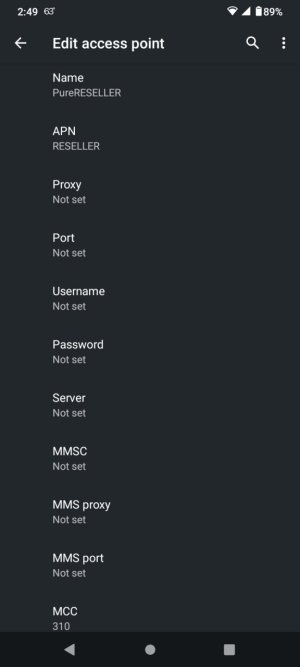- Mar 16, 2022
- 7
- 0
- 0
4 days after they shut down 3g, my daughters lg g8x thinq will not make or receive calls, the phone works for text messages but incoming calls go straight to voicemail, and out going calls come right up with the call ended flashing in red.... I have gone through all the call settings, and also went through all the dialer app settings, and nothing is wrong or set incorrectly, been googling this issue for days and everything they say to try does not work... hoping someone here has some ideas... thanks!
Last edited: