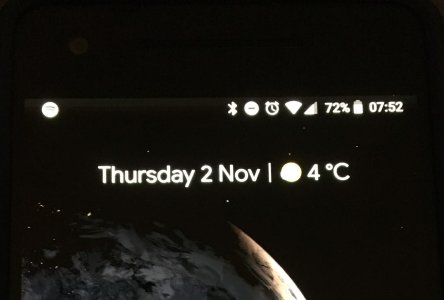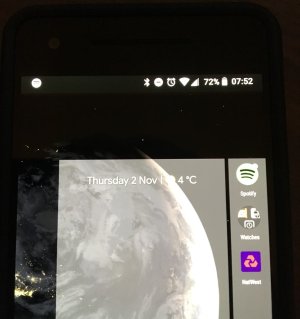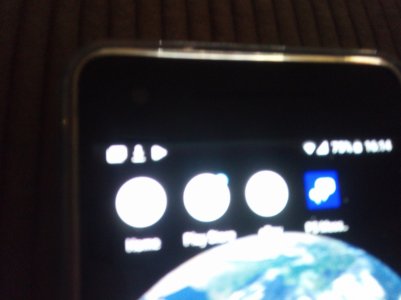- Sep 4, 2015
- 126
- 0
- 0
So this is wierd, I wander if anyone else sees this....on my 5" pixel 2, when I have black wallpaper there appears to be light bleed at the top of my screen, but only on the home screen. Seeing this gives me the impression it's a hardware issue, light bleed. The problem is though, if the screen is black at the top of the phone in any other screen this light bleed effect is gone.
In further testing the light bleed effect is on the home screen in the pixel launcher and flick launcher but not nova or action launcher.....
Anyone have any idea what is going on? I want to use my black wallpapers and have a dark theme but this light bleed effect is putting me off
In further testing the light bleed effect is on the home screen in the pixel launcher and flick launcher but not nova or action launcher.....
Anyone have any idea what is going on? I want to use my black wallpapers and have a dark theme but this light bleed effect is putting me off