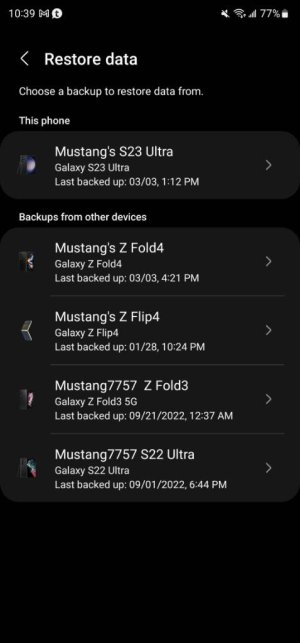My links that are on my homescreen are grayed out. Just upgraded to the S23 ultra last night. Error says app for this icon not updated. My chrome is updated. Any suggestions?
Attachments
Last edited by a moderator:
It can be stored in Samsung cloudI'm not sure that you can. Certain 3rd party launchers (like Nova) allow you to backup your homescreen layout. One UI might do that, but that would presumably backup to your OneDrive (if you had it set up). @mustang7757, do you know if the homescreen layout for One UI can be backed up and restored?
And just to be clear -- you didn't bookmark these sites anywhere else?
 or PC Smart Switch
or PC Smart Switch

It's a Samsung the other phone?So I still have my other phone, what would be the easiest way to get all the links from that phone to the new phone?
Back the S20 to your Samsung account in settings>account and back up like I had shown in screenshot and smart Switch pc then choose restore on home screen on the new phone not the other categoriesYes s20 ultra
Go to settings>back up and accounts>restore and choose the old phone and tap >just select home screenI backed up the homescreen to my Samsung account, I can't figure out how to restore it on the new phone....