Lock app icons and widgets on display page.
- Thread starter deano131
- Start date
You are using an out of date browser. It may not display this or other websites correctly.
You should upgrade or use an alternative browser.
You should upgrade or use an alternative browser.
frenziedfemale
Well-known member
- Nov 3, 2012
- 400
- 0
- 0
There is an option to lock the screen if you use Apex launcher, just quickly double tap the desktop and select lock desktop. Not sure if there is aan option with stock launcher
gone down south
Well-known member
- Jul 24, 2012
- 2,040
- 0
- 0
Mike Kimble1
New member
- Dec 19, 2013
- 4
- 0
- 0
It would have helped me if you told me how to do this...my search continues. Okay, so for the next person...in Nova Launcher settings go to DESKTOP/ADVANCED/LOCK DESKTOP. Works awesome (has to be Nova Prime I believe...which is absolutely worth the $5.
Javier P
Ambassador
- Feb 21, 2014
- 19,479
- 4
- 0
Have you tried in Nova settings - desktop - lock desktop?It would have helped me if you told me how to do this...my search continues
nonreality
Member
- May 2, 2013
- 12
- 0
- 0
I know this is an old thread but does anyone have a way to make a shortcut to lock and unlock the desktop from the desktop. It's a hassle to have to open Nova up every time you want to change something.
Thanks in advance.
Thanks in advance.
chanchan05
Q&A Team
- Nov 22, 2014
- 8,519
- 1
- 0
It's already there Long press on the screen on the desktop, you will see the desktop is locked popup. There will be a padlock icon on it. Long press the padlock. The desktop will be unlocked.I know this is an old thread but does anyone have a way to make a shortcut to lock and unlock the desktop from the desktop. It's a hassle to have to open Nova up every time you want to change something.
Thanks in advance.
Javier P
Ambassador
- Feb 21, 2014
- 19,479
- 4
- 0
Chanchan05 is right, that's the closest to a shortcut that you can get. I tried a few times in the past to create a proper shortcut from Nova Activities and such and didn't find anything.I know this is an old thread but does anyone have a way to make a shortcut to lock and unlock the desktop from the desktop. It's a hassle to have to open Nova up every time you want to change something.
Thanks in advance.
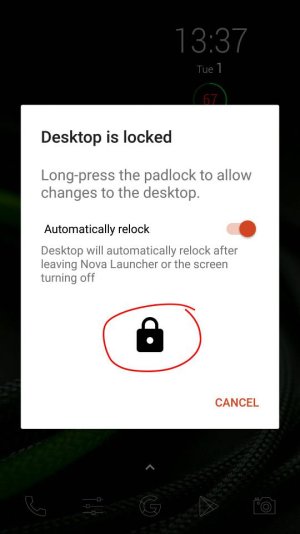
nonreality
Member
- May 2, 2013
- 12
- 0
- 0
Wow I've never seen that. Thank you,I'll check it out. Just for fun I fired up Apex, which I've not used for years and it's been kind of fun. I've always said it would be the ultimate launcher if you could combine the 2. Just a few things here and there on both of them.It's already there Long press on the screen on the desktop, you will see the desktop is locked popup. There will be a padlock icon on it. Long press the padlock. The desktop will be unlocked.
nonreality
Member
- May 2, 2013
- 12
- 0
- 0
I can't count how many times I've gone through activities thinking I might just be missing it. I've never seen the above method in any docs or anywhere. I'll play with Apex for a few days and then return to Nova.Chanchan05 is right, that's the closest to a shortcut that you can get. I tried a few times in the past to create a proper shortcut from Nova Activities and such and didn't find anything.
View attachment 283591
chanchan05
Q&A Team
- Nov 22, 2014
- 8,519
- 1
- 0
Why would you need a widget if you can just long press anywhere? Even in the app drawer?so there's no widget/shortcut we can make with Nova?
seems ridiculous how a launcher is capable of doing so much more...
chanchan05
Q&A Team
- Nov 22, 2014
- 8,519
- 1
- 0
It locks itself soon after. It's pretty much impossible to forget. Or right after opening another app that's not Nova.Yeah, but rather than that, I would like a short cut. Instead of "forgetting" to lock it when I'm done fidgeting on the home screen
2ISAB
Well-known member
- Jan 30, 2018
- 56
- 0
- 0
Yes. But I spend sometimes hours changing things around and I usually fall asleep before remembering to lock desktop.
This is why a shortcut on home (to lock desktop) would be easier not to forget. Maybe if I reinstall 'shortcutter" app, but all roads lead back to lack of knowledge and doing it in Nova would be more exiting.
I appreciate you taking the time to help.
This is why a shortcut on home (to lock desktop) would be easier not to forget. Maybe if I reinstall 'shortcutter" app, but all roads lead back to lack of knowledge and doing it in Nova would be more exiting.
I appreciate you taking the time to help.
chanchan05
Q&A Team
- Nov 22, 2014
- 8,519
- 1
- 0
I still don't see the problem. Doesn't matter how long it takes you to move things around. It locks itself up again when the screen gets turned off. If you fall asleep, when the screen turns off, the desktop gets locked.. How can you forget something you don't even need to do?Yes. But I spend sometimes hours changing things around and I usually fall asleep before remembering to lock desktop.
This is why a shortcut on home (to lock desktop) would be easier not to forget. Maybe if I reinstall 'shortcutter" app, but all roads lead back to lack of knowledge and doing it in Nova would be more exiting.
I appreciate you taking the time to help.
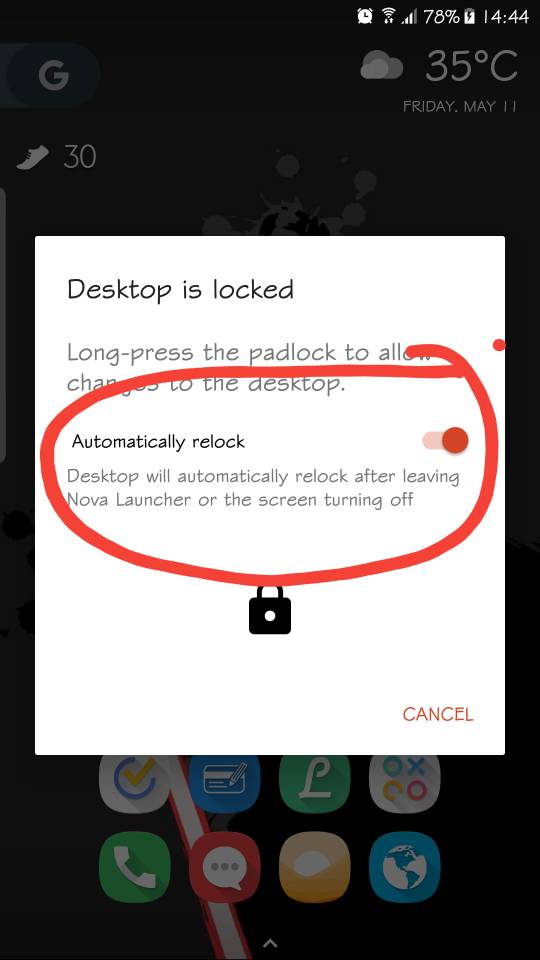
2ISAB
Well-known member
- Jan 30, 2018
- 56
- 0
- 0
ok, now is there are timer? because I might be mistaken, but I don't remember it ever locking desktop after the phone turning off. but apart from the timer, you've been very informative, thanks. but once again, in my situation, a timer to lock desktop after inactivity,like an hour, would be ideal.
chanchan05
Q&A Team
- Nov 22, 2014
- 8,519
- 1
- 0
No. There is no timer apart from the timer before your screen turns off automatically. But that also means you're not using it anyway.ok, now is there are timer? because I might be mistaken, but I don't remember it ever locking desktop after the phone turning off. but apart from the timer, you've been very informative, thanks. but once again, in my situation, a timer to lock desktop after inactivity,like an hour, would be ideal.
Similar threads
- Replies
- 17
- Views
- 4K
- Question
- Replies
- 3
- Views
- 502
- Replies
- 3
- Views
- 1K
- Replies
- 7
- Views
- 2K
- Replies
- 8
- Views
- 2K
Trending Posts
-
News Google is dropping support for the first two generations of Nest Learning Thermostat
- Started by AC News
- Replies: 1
-
News I want Motorola to make a Galaxy Z Fold competitor, but the Razr Ultra is still tempting
- Started by AC News
- Replies: 0
-
Question How to create a non compatible APK for Android.
- Started by radox3
- Replies: 0
-
Creative Apps & Tools: Exploring the AI Rhyme Generator on Android
- Started by ayat_malik
- Replies: 0
-
News The 2025 Razr makes me like last year's model even more
- Started by AC News
- Replies: 0
Members online
Total: 10,296 (members: 7, guests: 10,289)
Forum statistics

Space.com is part of Future plc, an international media group and leading digital publisher. Visit our corporate site.
© Future Publishing Limited Quay House, The Ambury, Bath BA1 1UA. All rights reserved. England and Wales company registration number 2008885.

