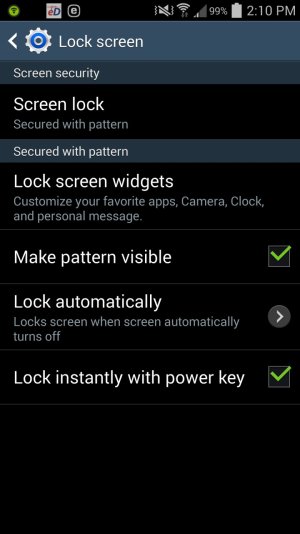- Dec 28, 2012
- 15
- 0
- 0
After reading all of the reviews and holding out for months by denying the download of 4.4.2 I eventually received the download, I postponed it for as long as I could then eventually I realized this was a losing battle.
I took the advice of a guru and before I updated to 4.4.2 I removed my SD card and restarted, updated, restarted a couple of times, then I powered down and put the SD card back in.
I did not experience any of the issues that everyone is facing, this is probably due to leaving the SD card in during the update.
I still have majority control over the files, the camera still writes to my default DCIM Folder on the SD card, I can still move files around with the OS functions, I can save an image from email or messaging and then move it from the internal storage to the SD card like before and so far have not experienced any SD card issues.
There are some issues with not being able to hide unwanted applications, I found a quasi-solution to that, after you tap the Apps button, you can create a “New Folder”, then drag all of the unwanted apps to that folder, they will be there and still function and can be accessed by tapping that folder, it opens up and they are all there, so if there are ones you don’t want to look at or want to hide, that works, if you are like me, less is more, I do not want my phone cluttered with items I do not use, it is not a scoreboard, he with the most apps does not win.
Now to the issue I am unhappy with, prior to the 4.3 version there were no annoying banner messages on my lock screen, I may be strange but this defeats the purpose of a lock screen, I want mine to be actually locked, the only notification’s I want to see are the tiny icons in the upper part of the screen, with 4.3 they were there without any option except to turn off notifications completely, at least the option was there to turn off the preview, what individual thought that idea was brilliant, once again defeating the purpose of a lock screen entirely.
4.3 did have an alternative, the App “Lock Screen Policy”, that enabled one to turn off the banner notifications.
However 4.4 (KitKat) has once again made my life miserable, the aforementioned app no longer stops the banner pop ups, so when I turn my phone on and want to only see the lock screen with the clock I now have a screen filled with ugly yellow notification banners showing me the missed calls and messages, usually so many I can’t even see the clock.
I have spent a great deal of time with Samsung Live Chat and have been informed that this is unchangeable and is now policy to ensure that the notifications are present, so they found a way around the “Lock Screen Policy” App
So my question to all of you is have you found a way to disable this function to what I would prefer which is the simple little icon at the top of the screen indicating I have a new message or missed call.
I don’t understand why this is policy now, what happened to the days when the consumer had options, I can tolerate many things but this one is a deal killer, are there any cell phone OS systems that allow me control of the phone without rooting, I really do not want this phone now and I am prepared to spend the money to get one that I will have the option to control my usage.
I took the advice of a guru and before I updated to 4.4.2 I removed my SD card and restarted, updated, restarted a couple of times, then I powered down and put the SD card back in.
I did not experience any of the issues that everyone is facing, this is probably due to leaving the SD card in during the update.
I still have majority control over the files, the camera still writes to my default DCIM Folder on the SD card, I can still move files around with the OS functions, I can save an image from email or messaging and then move it from the internal storage to the SD card like before and so far have not experienced any SD card issues.
There are some issues with not being able to hide unwanted applications, I found a quasi-solution to that, after you tap the Apps button, you can create a “New Folder”, then drag all of the unwanted apps to that folder, they will be there and still function and can be accessed by tapping that folder, it opens up and they are all there, so if there are ones you don’t want to look at or want to hide, that works, if you are like me, less is more, I do not want my phone cluttered with items I do not use, it is not a scoreboard, he with the most apps does not win.
Now to the issue I am unhappy with, prior to the 4.3 version there were no annoying banner messages on my lock screen, I may be strange but this defeats the purpose of a lock screen, I want mine to be actually locked, the only notification’s I want to see are the tiny icons in the upper part of the screen, with 4.3 they were there without any option except to turn off notifications completely, at least the option was there to turn off the preview, what individual thought that idea was brilliant, once again defeating the purpose of a lock screen entirely.
4.3 did have an alternative, the App “Lock Screen Policy”, that enabled one to turn off the banner notifications.
However 4.4 (KitKat) has once again made my life miserable, the aforementioned app no longer stops the banner pop ups, so when I turn my phone on and want to only see the lock screen with the clock I now have a screen filled with ugly yellow notification banners showing me the missed calls and messages, usually so many I can’t even see the clock.
I have spent a great deal of time with Samsung Live Chat and have been informed that this is unchangeable and is now policy to ensure that the notifications are present, so they found a way around the “Lock Screen Policy” App
So my question to all of you is have you found a way to disable this function to what I would prefer which is the simple little icon at the top of the screen indicating I have a new message or missed call.
I don’t understand why this is policy now, what happened to the days when the consumer had options, I can tolerate many things but this one is a deal killer, are there any cell phone OS systems that allow me control of the phone without rooting, I really do not want this phone now and I am prepared to spend the money to get one that I will have the option to control my usage.