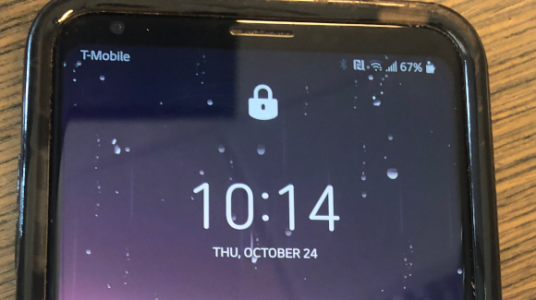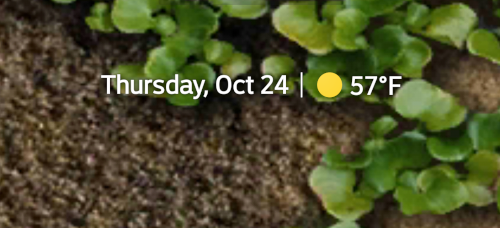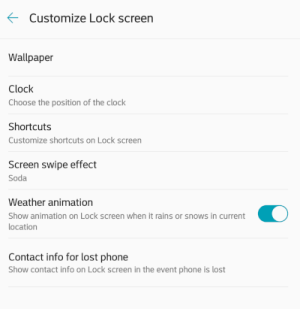Hi all,
Under Customize Lock Screen in Settings, I have "Weather animation" turned on, because I thought it would be fun.
On Sunday, it was rainy all day, and the lock screen showed rain.
On Monday, it was clear and sunny, and the lock screen still showed rain. After several hours, I restarted the phone and the lock-screen rain went away.
On Tuesday, it was rainy all day, and the lock screen showed rain.
Now it's Wednesday, it's clear and sunny and bright, and the lock screen shows rain. Is there some known bug that prevents the lock-screen weather from updating?
Thanks...
Under Customize Lock Screen in Settings, I have "Weather animation" turned on, because I thought it would be fun.
On Sunday, it was rainy all day, and the lock screen showed rain.
On Monday, it was clear and sunny, and the lock screen still showed rain. After several hours, I restarted the phone and the lock-screen rain went away.
On Tuesday, it was rainy all day, and the lock screen showed rain.
Now it's Wednesday, it's clear and sunny and bright, and the lock screen shows rain. Is there some known bug that prevents the lock-screen weather from updating?
Thanks...