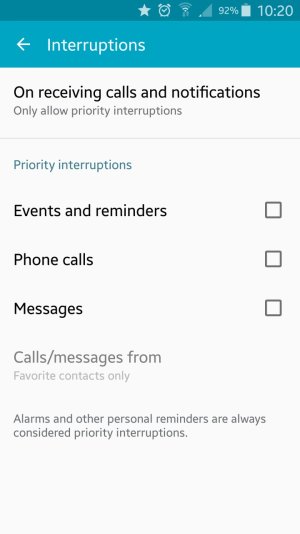Lollipop Upgrade And 'Interruptions'
- Thread starter dazzawm
- Start date
You are using an out of date browser. It may not display this or other websites correctly.
You should upgrade or use an alternative browser.
You should upgrade or use an alternative browser.
I have the same problem, putting my S5 into silent mode via the new interruptions system is a pain in the ***, the options that those with a stock android phone are not there to do it easily and the scheduled silent mode isn't there at all. Its pretty pathetic TBH.......
drag down to get to notification panel
tap and hold the sound button until the options menu appears
scroll down until interruptions can be seen
tap interruptions
tap ' on receiving call and notifications '
select ' do not interrupt '
press home button.
All that just to silence the phone. If there's another way please let me know.
drag down to get to notification panel
tap and hold the sound button until the options menu appears
scroll down until interruptions can be seen
tap interruptions
tap ' on receiving call and notifications '
select ' do not interrupt '
press home button.
All that just to silence the phone. If there's another way please let me know.
OverLordOfYou
Well-known member
- May 31, 2010
- 84
- 0
- 0
Ok here's how to get back Blocking Mode without root
Download: Check out "QuickShortcutMaker"
https://forums.androidcentral.com/e....sika524.android.quickshortcut&token=3yC2sKeO
After installation you can choose this as a widget
Once you are in the app just search "Blocking Mode"
Baaaammm.... there you go.
Save the choice and you now have your old Blocking Mode back

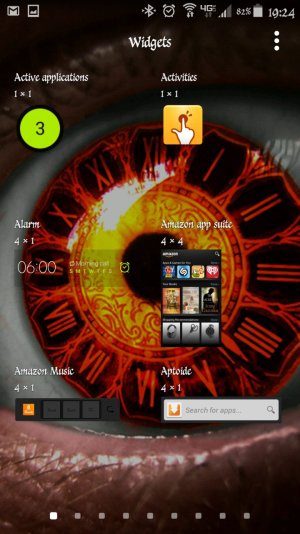
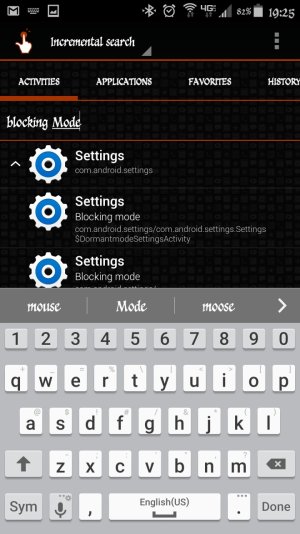
Download: Check out "QuickShortcutMaker"
https://forums.androidcentral.com/e....sika524.android.quickshortcut&token=3yC2sKeO
After installation you can choose this as a widget
Once you are in the app just search "Blocking Mode"
Baaaammm.... there you go.
Save the choice and you now have your old Blocking Mode back

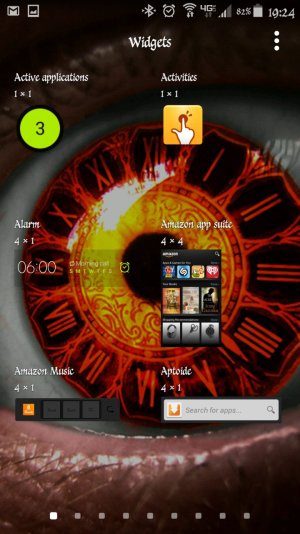
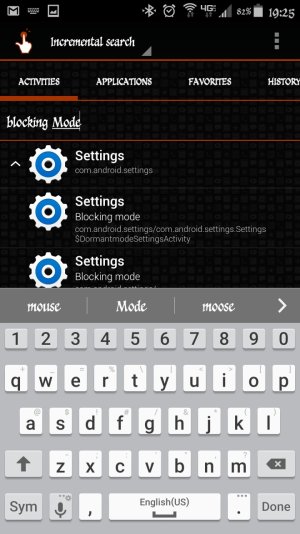
sushiguy732
Well-known member
- Jan 11, 2011
- 1,351
- 46
- 0
If you want a more powerful app go to the play store and download Agent. It features a "blocking mode" which you can configure Sunday through Saturday or pick days independently as well as who you can allow to get through during the silent mode. I have mine to always allow my wife to be able to contact me no matter what. That is just one of the things Agent can do. My other favorite is I can configure it to have my text messages not come through and send back an automated response well connected to my car's bluetooth. There are many more features to this wonderful app and I suggest looking at it and give it a try. By the way I am in no way affiliated with the developer except for the fact I use the app.
Posted via the Android Central App
Posted via the Android Central App
I have mine to always allow my wife to be able to contact me no matter what.
Whatever for!? Thanks I will take a look.
sushiguy732
Well-known member
- Jan 11, 2011
- 1,351
- 46
- 0
Whatever for!? Thanks I will take a look.
Normally I wouldn't want her to "interrupt" me but I do have little kids at home.
Rick Esenwine
Member
- Sep 26, 2014
- 17
- 0
- 0
Sushiguy; I added Agent to my phone yesterday and have it set up for sleep mode and meeting mode. One thing I noticed, when it went in sleep mode last night, the icon at the top of the phone indicated that the vibrate mode was still on. I have the sleep mode set to 'Silence Phone' and under Notifications to 'Complete Silence' so I'm not sure if some other phone setting is overriding Agent. Have you had this problem or know of any solution.
S5 on Verizon
S5 on Verizon
oldfartwithas3
Member
- May 10, 2014
- 9
- 0
- 0
Sushiguy, I just went to the play store and looked for Agent. I could not find it. Can you post the link for it please? Maybe it was removed? Thanks
Similar threads
- Replies
- 5
- Views
- 3K
- Replies
- 3
- Views
- 507
- Replies
- 0
- Views
- 800
- Replies
- 1
- Views
- 329
Trending Posts
-
-
Question Opening WhatsApp by tapping in the Contacts app
- Started by maro108
- Replies: 4
-
-
-
Question Can't remember which Google account is connected to Android phone
- Started by Android Dude777
- Replies: 6
Forum statistics

Space.com is part of Future plc, an international media group and leading digital publisher. Visit our corporate site.
© Future Publishing Limited Quay House, The Ambury, Bath BA1 1UA. All rights reserved. England and Wales company registration number 2008885.