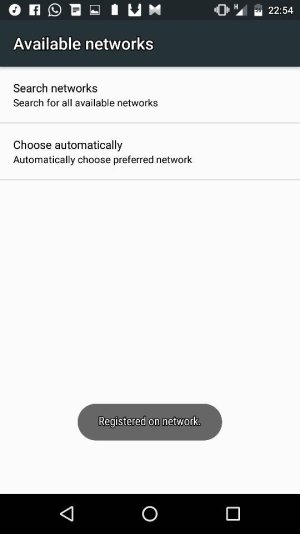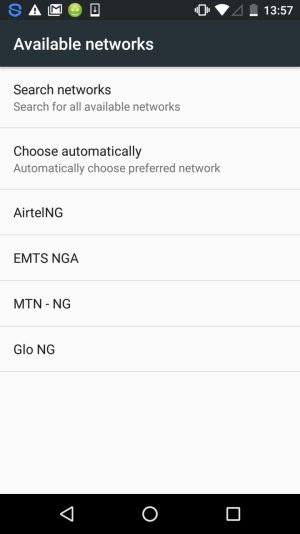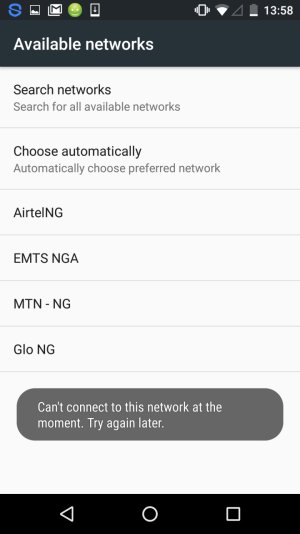A
AC Question
loss of cellular network problem on Google Nexus 5
Hi,
I have a Nexus 5 and recently it just stopped seeing mobile network. I have restarted and tried looking up the problem but I have not seen any online.
Please if you have encountered such issues and resolved it, help me with the steps to follow. I have done a reboot and restarted the phone but both solutions were unable to restore cellular service.
Thanks in advance.
Hi,
I have a Nexus 5 and recently it just stopped seeing mobile network. I have restarted and tried looking up the problem but I have not seen any online.
Please if you have encountered such issues and resolved it, help me with the steps to follow. I have done a reboot and restarted the phone but both solutions were unable to restore cellular service.
Thanks in advance.