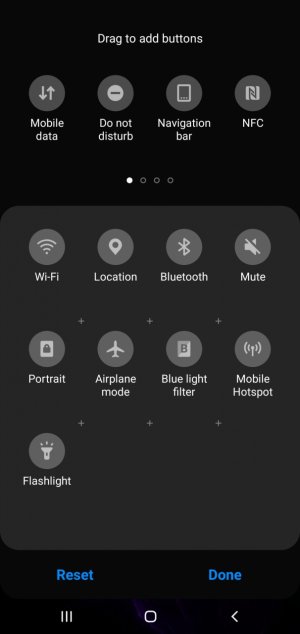- Apr 20, 2019
- 37
- 0
- 0
On the s8 with Pie, I had the ability to manually control the lte int the notification area, that is not on the s10+. The WiFi controls the lte use, as it seems by default that WiFi has priority unless no signal is found. Thus, I was able to have no connections if I wanted to.
I don't like to have the data constantly open like that, not that I'm so interesting that people will want to know what I am doing but it really eats battery life.
Anyone know if this is still possible?
Anyone know why they took it out?
THank you for the site and the help.
I don't like to have the data constantly open like that, not that I'm so interesting that people will want to know what I am doing but it really eats battery life.
Anyone know if this is still possible?
Anyone know why they took it out?
THank you for the site and the help.