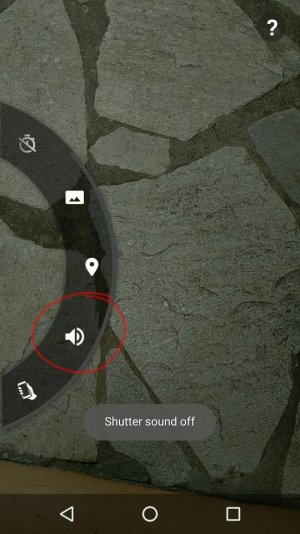- Mar 22, 2015
- 126
- 0
- 0
Got the update today. Installed it and performance is surely improved over previous version. Multitasking is now much better than in Android 5.1.1..
Opening apps is a lot faster than before.
Haven't found any improvements in camera though...
Posted via moto x play
Opening apps is a lot faster than before.
Haven't found any improvements in camera though...
Posted via moto x play