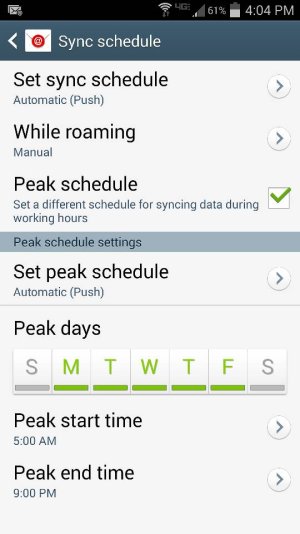- Sep 10, 2012
- 1,888
- 88
- 48
Somehow using a battery saving app my master sync for my email account was turned off. I see where the sync setting is and it says "master sync is off" but strangely enough it's clicked "on"? Should I delete the email and set it up again?
Thanks!
sent from my Note 3
Thanks!
sent from my Note 3