I dirty flashed MB1 yesterday, let it charge overnight, then unplugged at 7 this morning. After 4 hours of idle and 1 hour of screen time, I am already down to 5%. There is nothing keeping my phone awake, the only difference on my phone is going from MA6 to MB1.. Has anyone else noticed this?
MB1 Battery Life
- Thread starter tat21985
- Start date
You are using an out of date browser. It may not display this or other websites correctly.
You should upgrade or use an alternative browser.
You should upgrade or use an alternative browser.
meyerweb#CB
Banned
- Sep 4, 2009
- 6,669
- 8
- 38
No, my battery life seems about the same. Also did a dirty flash.
As Skunk suggests, if problems arise after a dirty flash you should probably try a factory reset. You did do a nandoird backup in recovery before flashing, right? If worse comes to worse, restore and try again.
As Skunk suggests, if problems arise after a dirty flash you should probably try a factory reset. You did do a nandoird backup in recovery before flashing, right? If worse comes to worse, restore and try again.
jhill110
Well-known member
- Jun 27, 2011
- 247
- 1
- 0
I dirty flashed MB1 yesterday, let it charge overnight, then unplugged at 7 this morning. After 4 hours of idle and 1 hour of screen time, I am already down to 5%. There is nothing keeping my phone awake, the only difference on my phone is going from MA6 to MB1.. Has anyone else noticed this?
After I flashed I noticed my network mode switched to LTE/CDMA. I don't live in a lte area so my battery was draining faster. If you don't have access to lte make sure network mode is set to CDMA.
Sent From My SPH-L710 VIA Subspace
Yeah, I remembered to do a backup luckily lol.. I let it die, then charged it completely while off, I'll see what happens with that.. As for the LTE issue, The Dub has citywide coverage, I always have LTE on. The strange part about this episode is I was on Wifi, I have never seen anything close to this as far as battery drain.. I wasn't experiencing any wakelocks, as stated before. I will keep this post updated as more develops..
ventzi
Member
- Sep 21, 2010
- 21
- 1
- 0

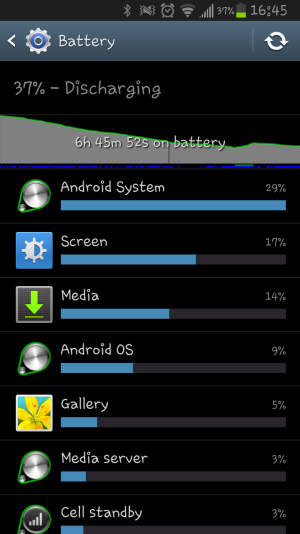 I have a strange behavior of my phone after updating to MB1. I have to downgrade to L710SPRBLJ7 using Skunk instructions because I had a very bad battery life on MA6. I had Media service locking my SD card and constantly unmouting unexpectedly and even renaming my pictures and other files with a weird names. I read somewhere that this is a new Google service that it is scanning the card for DRM protected files and it should finish after a while. In ran for 2 days and it still acting same way. After bring back to L710SPRBLJ7 everything back to normal. Yesterday I decide to update again to MA6 so I can get MB1 update with a big hope that this will not happen again. My hope is still a hope. Update went well no issues. Then I fully charge my phone overnight and after 3h 43 min. it discharge to 51%. I looked what possibly eating my battery and found out that it was Google+ application. So I remove all updates and disable this application together with (what I thought that was Media service) but with end up as Downloads. I also reboot the phone and after that Google+ is gone but now it is look like that something else is continue to eating my battery. see the attachments.I changed I little bit on my way home in my car but still it going very quickly. Now my phone is loosing my SD card every time when I turn it on it says that preparing the card and sometimes I see the triangle in notification area that card was unexpectedly removed and I shoud unmount the card to avoid loosing the.....
I have a strange behavior of my phone after updating to MB1. I have to downgrade to L710SPRBLJ7 using Skunk instructions because I had a very bad battery life on MA6. I had Media service locking my SD card and constantly unmouting unexpectedly and even renaming my pictures and other files with a weird names. I read somewhere that this is a new Google service that it is scanning the card for DRM protected files and it should finish after a while. In ran for 2 days and it still acting same way. After bring back to L710SPRBLJ7 everything back to normal. Yesterday I decide to update again to MA6 so I can get MB1 update with a big hope that this will not happen again. My hope is still a hope. Update went well no issues. Then I fully charge my phone overnight and after 3h 43 min. it discharge to 51%. I looked what possibly eating my battery and found out that it was Google+ application. So I remove all updates and disable this application together with (what I thought that was Media service) but with end up as Downloads. I also reboot the phone and after that Google+ is gone but now it is look like that something else is continue to eating my battery. see the attachments.I changed I little bit on my way home in my car but still it going very quickly. Now my phone is loosing my SD card every time when I turn it on it says that preparing the card and sometimes I see the triangle in notification area that card was unexpectedly removed and I shoud unmount the card to avoid loosing the.....Does anyone have that problem? Please let me know what I have to do. I'm not rooted and i'm on stock phone. any help is very appreciated.
Sorry I don't know why the attachments show up first.
Update to my situation: After doing the battery cycle charge, I am back to enjoying the great joys of rooted battery life, up to 2 hours 15 minutes of screen time and still at 57%! As for the post above, as I am rooted, I am not sure what could be causing your issue, wish I could help! :-\
I have a strange behavior of my phone after updating to MB1. I have to downgrade to L710SPRBLJ7 using Skunk instructions because I had a very bad battery life on MA6. I had Media service locking my SD card and constantly unmouting unexpectedly and even renaming my pictures and other files with a weird names. I read somewhere that this is a new Google service that it is scanning the card for DRM protected files and it should finish after a while. In ran for 2 days and it still acting same way. After bring back to L710SPRBLJ7 everything back to normal. Yesterday I decide to update again to MA6 so I can get MB1 update with a big hope that this will not happen again. My hope is still a hope. Update went well no issues. Then I fully charge my phone overnight and after 3h 43 min. it discharge to 51%. I looked what possibly eating my battery and found out that it was Google+ application. So I remove all updates and disable this application together with (what I thought that was Media service) but with end up as Downloads. I also reboot the phone and after that Google+ is gone but now it is look like that something else is continue to eating my battery. see the attachments.I changed I little bit on my way home in my car but still it going very quickly. Now my phone is loosing my SD card every time when I turn it on it says that preparing the card and sometimes I see the triangle in notification area that card was unexpectedly removed and I shoud unmount the card to avoid loosing the.....
Does anyone have that problem? Please let me know what I have to do. I'm not rooted and i'm on stock phone. any help is very appreciated.
Sorry I don't know why the attachments show up first.
Your symptoms (high-lighted in red) are caused by a bad micro SD-card. It's causing most of, if not all of your problems. Media service on the S3 is one of the things that will go ding-bat crazy when there's corrupt files on the sd card, and the files you saw with the funny names are those corrupt files. They're not corrupt because of the rom, but because the sd card is having death spasms, (this is a technical term).
Remove the sd card from the phone. You can turn on the phone without the card and the problems likely won't be there anymore.
If you have a computer and it can "see" the card, you can try formatting it. Do not format it with windows. Instead, use a good 3rd party formatting tool. You can download a good one for free at sdcard.org, https://www.sdcard.org/downloads/formatter_4/
Make sure you do a Full Format, (NOT a quick format). Use the "FULL (Erase)" option. It will take a long time to finish [if] the card supports the erase option - up to a few hours.
If the sd card does NOT support the Erase option, it will finish the format really quick. (If the Erase option is not supported it defaults to Quick format). If that happens just format the card again, but this time use the "FULL(OverWrite)" option instead. It will take a long time. When it's done, you can put the card back in the phone. If you want to load anything onto the card, plug the phone into the pc and load it that way, through the phone. Don't take the card out of the phone and plug it directly into the pc to load your stuff. That can cause an already iffy sd card to start kicking out corrupt files.
If the pc can't recognize the card or it won't format, it's dead, you need a new one.
Keep in mind even if this works to save your sd card, it may fail again, (and probably will). So I'm sorry to say it, you might want to start looking at new ones.
EDIT - One more thing worth mentioning. There is no google service scanning your phone for DRM files.
Last edited:
Similar threads
- Replies
- 3
- Views
- 666
- Replies
- 6
- Views
- 2K
- Replies
- 4
- Views
- 2K
- Replies
- 0
- Views
- 2K
Latest posts
-
One UI 8.0 - Notification shade stuck and Gallery maps not loading
- Latest: mustang7757
-
-
-
Trending Posts
-
Ads in app drawer after updating to One UI 8.0!!
- Started by kindakooky
- Replies: 8
-
New On Here - Welcome Me Pleez
- Started by Eva
- Replies: 7
-
-
-
Members online
Total: 12,094 (members: 8, guests: 12,086)
Forum statistics

Space.com is part of Future plc, an international media group and leading digital publisher. Visit our corporate site.
© Future Publishing Limited Quay House, The Ambury, Bath BA1 1UA. All rights reserved. England and Wales company registration number 2008885.
