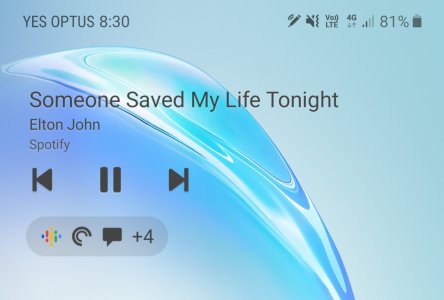I've got the new Note 10+ and its great apart from one small issue I haven't been able to solve.
So the media controls on the lock screen do not allow me to use the skip buttons when using spoken word apps (pocketcasts/google podcasts/audible) however they do appear when using music apps (spotify/amazon music).
My previous phones (incl. most recently the Note 8) allowed me to skip back and forth from the lock screen 30 seconds or so (aligning with the skip buttons within the app) but no more. The skip buttons appear on the lock screen and are grayed out (see screen shots - one pic with the issue showing using pocketcasts, the other from spotify without the issue).
Very frustrating to unlock the phone just to skip forward 30 seconds.
I've been all over the lock screen settings and the settings within each app but nothing seems to work.
Anyone else having this issue?

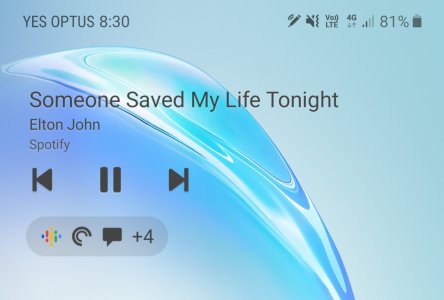
So the media controls on the lock screen do not allow me to use the skip buttons when using spoken word apps (pocketcasts/google podcasts/audible) however they do appear when using music apps (spotify/amazon music).
My previous phones (incl. most recently the Note 8) allowed me to skip back and forth from the lock screen 30 seconds or so (aligning with the skip buttons within the app) but no more. The skip buttons appear on the lock screen and are grayed out (see screen shots - one pic with the issue showing using pocketcasts, the other from spotify without the issue).
Very frustrating to unlock the phone just to skip forward 30 seconds.
I've been all over the lock screen settings and the settings within each app but nothing seems to work.
Anyone else having this issue?