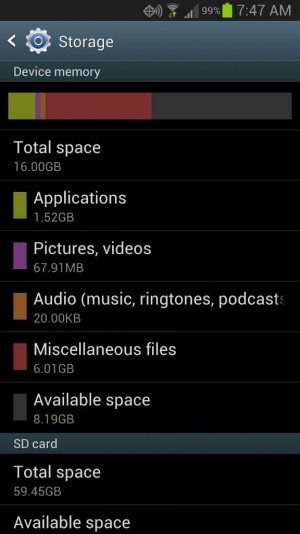I have my pictures on external card but when I go to setting/storage I see the pictures taking storage in the internal device memory... Sorry for my ignorance but how is this?
Also, can I store the S Note app data to external card?
Sent from my SCH-I605 using Tapatalk 2
Also, can I store the S Note app data to external card?
Sent from my SCH-I605 using Tapatalk 2
Last edited: