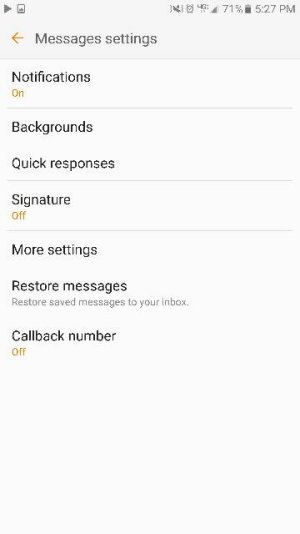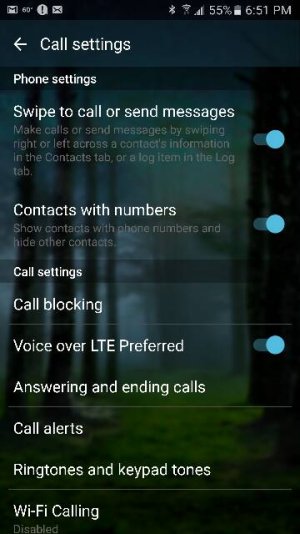Hey guys, I'm w recent convert form Windows Phone and just got an S7.
So far I'm loving it and everything's working out great.. and I'm still using TouchWiz, but there's an image from a Theme I downloaded the seems to be persistent throughout parts of the device that I cant seem to change.
It's the background to Messages, Contacts and a few other places.
That seems to be different then Wallpaper for the home screen and lock screen.
Does anyone know where/how to change it? Any help would be great. Thanks.
So far I'm loving it and everything's working out great.. and I'm still using TouchWiz, but there's an image from a Theme I downloaded the seems to be persistent throughout parts of the device that I cant seem to change.
It's the background to Messages, Contacts and a few other places.
That seems to be different then Wallpaper for the home screen and lock screen.
Does anyone know where/how to change it? Any help would be great. Thanks.