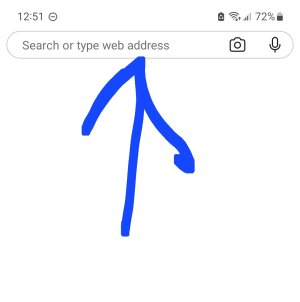Solved Microsoft edge search suggestions I don't need
- Thread starter f23948
- Start date
You are using an out of date browser. It may not display this or other websites correctly.
You should upgrade or use an alternative browser.
You should upgrade or use an alternative browser.
SpookDroid
Ambassador
- Jul 14, 2011
- 19,966
- 1,451
- 113
Is that with Edge open or is that just 'floating' around in your homescreen? If the first, don't think you can disable that other than using a different browser. If the latter, try tapping and holding on it (it is very likely it is a widget); it should give you the option to remove it from your homescreen.
- Oct 2, 2021
- 174
- 20
- 18
Is that with Edge open or is that just 'floating' around in your homescreen? If the first, don't think you can disable that other than using a different browser. If the latter, try tapping and holding on it (it is very likely it is a widget); it should give you the option to remove it from your homescreen.
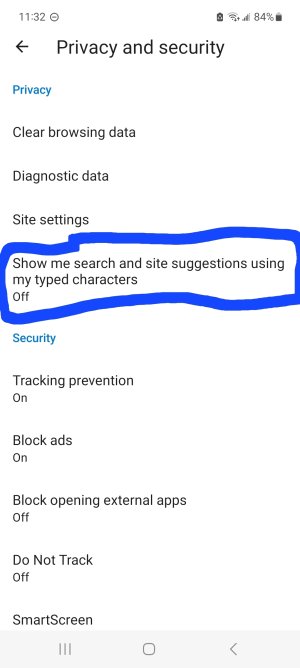
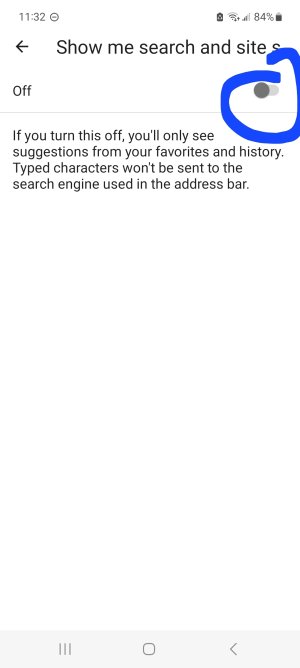
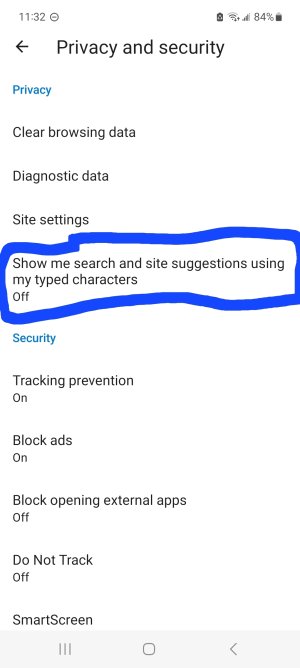
SpookDroid
Ambassador
- Jul 14, 2011
- 19,966
- 1,451
- 113
I'm confused as to what you're trying to achieve here then. Are you saying turning those options off doesn't actually do it? Are those options FOR Microsoft Edge? (If they are settings directly on your phone, those would only apply to the 'stock' browser; Samsung Internet for instance on Samsung phones).
Similar threads
- Replies
- 8
- Views
- 980
- Solved
- Replies
- 17
- Views
- 3K
- Replies
- 3
- Views
- 1K
- Question
- Replies
- 7
- Views
- 1K
- Replies
- 5
- Views
- 1K
Trending Posts
-
Android app [that works with Pixel] that can search large(ish) text files
- Started by chawke
- Replies: 3
-
-
-
-
Forum statistics

Space.com is part of Future plc, an international media group and leading digital publisher. Visit our corporate site.
© Future Publishing Limited Quay House, The Ambury, Bath BA1 1UA. All rights reserved. England and Wales company registration number 2008885.