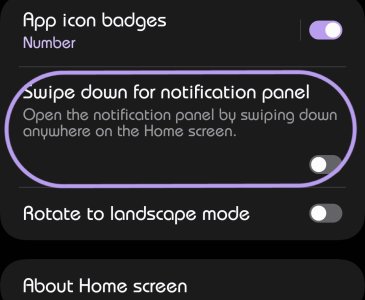- Dec 6, 2011
- 6,507
- 1,572
- 113
I think this came in with either the first September update or the last August update, but it is annoying as all get out. Before I could pull from anywhere and get my notifications and now I have to pull from the top or I get this search or find thing. Touching the 3 dots on this screen gives me some options but none related to not opening this screen. I guess I'll have to look through Good Lock to see if something in there can change this or may be responsible for this but it's driving me crazy.
This was less about asking for help to figure it out, which if you know how to turn it off, that would be amazing, and more about asking if anyone likes this? I have the Ultra, and now that I'm writing it in print it sounds lazy for sure, but it's a lot of work to reach the top of the screen, on this tall device, to pull the notification shade down. Especially when you're used to being able to grab it from anywhere. Oh sure make me have to change the default so that I don't get the app drawer pulling up or down, but hey here's this new gesture we're just going to add to screw with you. Maybe if they had made it so you had to pull from the very bottom to get your app drawer, you know, where your thumb already is, then pull up from above that to get this silly menu of stuff that most of us probably don't use anyway, and still allow us to pull down from mid screen to get notificaitons, that would have been better. IMO. At least they wouldn't be making you go all the way to the top for a gesture. Wasn't that one of their big feature things not long ago, One Handed Mode, where they were going to make things more accessible so we weren't stretching or working to reach areas of the screen? Or, and hear me out on this, maybe don't make it some kind of default thing. There's no reason they couldn't have made this an option like having to opt out of having the app drawer open in every swipe direction.
Just saying. Guess I'm off to figure out how to or if I can turn this off.
This was less about asking for help to figure it out, which if you know how to turn it off, that would be amazing, and more about asking if anyone likes this? I have the Ultra, and now that I'm writing it in print it sounds lazy for sure, but it's a lot of work to reach the top of the screen, on this tall device, to pull the notification shade down. Especially when you're used to being able to grab it from anywhere. Oh sure make me have to change the default so that I don't get the app drawer pulling up or down, but hey here's this new gesture we're just going to add to screw with you. Maybe if they had made it so you had to pull from the very bottom to get your app drawer, you know, where your thumb already is, then pull up from above that to get this silly menu of stuff that most of us probably don't use anyway, and still allow us to pull down from mid screen to get notificaitons, that would have been better. IMO. At least they wouldn't be making you go all the way to the top for a gesture. Wasn't that one of their big feature things not long ago, One Handed Mode, where they were going to make things more accessible so we weren't stretching or working to reach areas of the screen? Or, and hear me out on this, maybe don't make it some kind of default thing. There's no reason they couldn't have made this an option like having to opt out of having the app drawer open in every swipe direction.
Just saying. Guess I'm off to figure out how to or if I can turn this off.
Last edited: