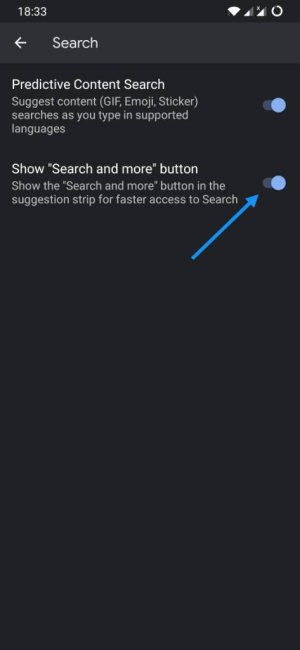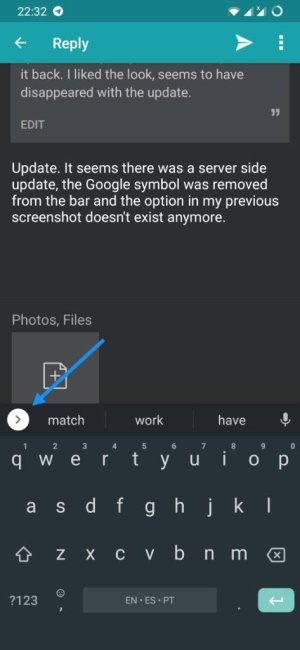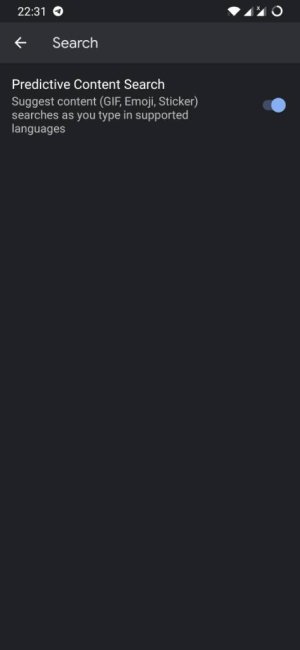Missing Google symbol on Gboard?
- Thread starter cjsmoove
- Start date
You are using an out of date browser. It may not display this or other websites correctly.
You should upgrade or use an alternative browser.
You should upgrade or use an alternative browser.
Javier P
Ambassador
- Feb 21, 2014
- 19,479
- 4
- 0
Same thing here. Not only is the option to turn on the google search button missing but there are also a lot of other bugs. For example, theme switches to lime green when dark mode is off even though it shows it is set to white. Also a lot of bugs with emojis. WTF happened???
I am on Pixel 3XL by the way
I am on Pixel 3XL by the way
Javier P
Ambassador
- Feb 21, 2014
- 19,479
- 4
- 0
Just a confirmation of what we all are experiencing.
9to5Google: Google Search button disappears from Gboard on Android.
https://9to5google.com/2020/04/09/gboard-google-button-disappears/
9to5Google: Google Search button disappears from Gboard on Android.
https://9to5google.com/2020/04/09/gboard-google-button-disappears/
- Mar 9, 2012
- 168,172
- 8,714
- 113
For example, theme switches to lime green when dark mode is off even though it shows it is set to white.
That could be a general bug with Dark Mode. I notice that on both Pixel Launcher and Nova Launcher, widgets don't switch to the correct colors immediately upon turning Dark Mode on or off, so this might also affect the Gboard theme.
That could be a general bug with Dark Mode. I notice that on both Pixel Launcher and Nova Launcher, widgets don't switch to the correct colors immediately upon turning Dark Mode on or off, so this might also affect the Gboard theme.
Maybe you are right but prior to losing the Google search button my gboard theme was not changing at all in accordance with the system dark theme. Now it is, but it is green, not white.Both occurred simultaneously so it may be related. Gboard is definitely not acting right including bugs when searching for emojis and google searches within the keyboard. Something is amiss here.
Are you using the beta version of Gboard? If so, then try reverting back to the stable version via the Play Store.
I already tried that. Switched to Beta and had the same issues. Switched back and had the same issues. Tried everything, unistall to factory version then update. Clear cache and force stop. Reboot in safe mode...still had same issues.
Still with the latest update (March 26) when dark theme is turned off in system settings the default theme color on Gboard switches to lime green even though in settings it shows that is is set to white. Why is that? Obviously a bug. WIll google fix this?
- Mar 9, 2012
- 168,172
- 8,714
- 113
Can you all confirm -- are you talking about the "G" symbol in the row above the keyboard, or the word "Google" on the spacebar? https://www.androidpolice.com/2020/...oards-spacebar-and-removed-its-search-button/
Can you all confirm -- are you talking about the "G" symbol in the row above the keyboard, or the word "Google" on the spacebar? https://www.androidpolice.com/2020/...oards-spacebar-and-removed-its-search-button/
They are both gone now. Most people were upset over the word "Google" on spacebar but apparently Google removed it. I don't think anyone really cared about the "G" symbol in the row above the keyboard because that functionality was still available.
My main issue is with the theme turning green instead of white when the system dark theme turns off. That is an obvious bug.
- Feb 6, 2017
- 95,994
- 11,501
- 113
You don't see them? How do you access the forums ? Chrome, ACF app? Try refreshingI don't want to take away from the OP's question. But, What is up with these magically disappearing screenshots? It takes away from what you are describing to your audience if there is not to see. Is there a reason they go blank?
- Mar 9, 2012
- 168,172
- 8,714
- 113
I don't want to take away from the OP's question. But, What is up with these magically disappearing screenshots? It takes away from what you are describing to your audience if there is not to see. Is there a reason they go blank?
I can still see them. I'm using the desktop forum site on Chrome.
Similar threads
- Replies
- 6
- Views
- 501
Question
GBoard
- Replies
- 10
- Views
- 2K
- Question
- Replies
- 10
- Views
- 657
- Replies
- 2
- Views
- 713
Trending Posts
-
-
How to print a copy of my sms exchanges on a regular pc printer
- Started by androidloveryes
- Replies: 0
-
-
News The Gemini app is becoming more like NotebookLM in April's Workspace feature drop
- Started by AC News
- Replies: 0
-
News Meta Ray-Bans roll out Live AI and Live Translation, add new frames and apps
- Started by AC News
- Replies: 0
Members online
Total: 9,683 (members: 12, guests: 9,671)
Forum statistics

Space.com is part of Future plc, an international media group and leading digital publisher. Visit our corporate site.
© Future Publishing Limited Quay House, The Ambury, Bath BA1 1UA. All rights reserved. England and Wales company registration number 2008885.