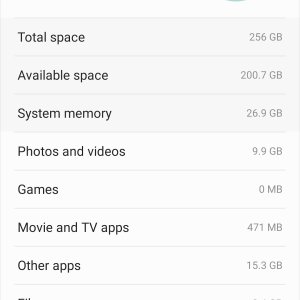- Aug 26, 2020
- 5
- 0
- 0
I had I humidity alarm, which was preventing me to charge the phone.
After cleaning the connector I could still charge only when phone was off.
I decided to do the factory reset. To do that I was going to move all pictures on memory card.
I was deleting some pictures in gallery then I was checking albums. And my logic was that I made some albums by mistake from pictures, so I deleted all in albums.
In next moment I figured out that also all from "pictures" disappeared.
I returned to trash, selected all and clicked on restore.
But now in "pictures" mostly all is missing.
Where are now this images?
(when I am checking the storage I may see 9,9 GB of "Photos and videos" is present as info)
(I did not empty or delete the trash.)
After cleaning the connector I could still charge only when phone was off.
I decided to do the factory reset. To do that I was going to move all pictures on memory card.
I was deleting some pictures in gallery then I was checking albums. And my logic was that I made some albums by mistake from pictures, so I deleted all in albums.
In next moment I figured out that also all from "pictures" disappeared.
I returned to trash, selected all and clicked on restore.
But now in "pictures" mostly all is missing.
Where are now this images?
(when I am checking the storage I may see 9,9 GB of "Photos and videos" is present as info)
(I did not empty or delete the trash.)