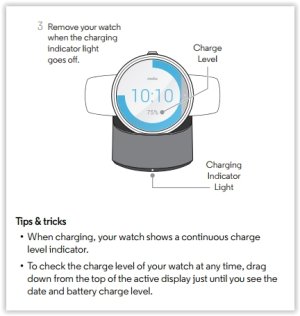Just got my 360 in the mail today, and I'm done fiddling with it and dropped it on the charger so it's ready to go in the morning. However, earlier when I was charging it enough to play around, I feel like the screen turned off while it was charging. Now, the screen is lit but very dim. It might have been on earlier and I didn't notice because the lights were on, though. As I was planning on putting the charger on my bedroom dresser, and I try to keep my room as absolutely dark as possible (chronic insomnia), this is a bit annoying. I don't really mind draping something over it in the mean time, but I just can't find any way or an option to disable the screen while charging.
Anyone found the same thing? Discovered a solution? Or is this a feature request to make to Motorola/Android Wear team?
Anyone found the same thing? Discovered a solution? Or is this a feature request to make to Motorola/Android Wear team?